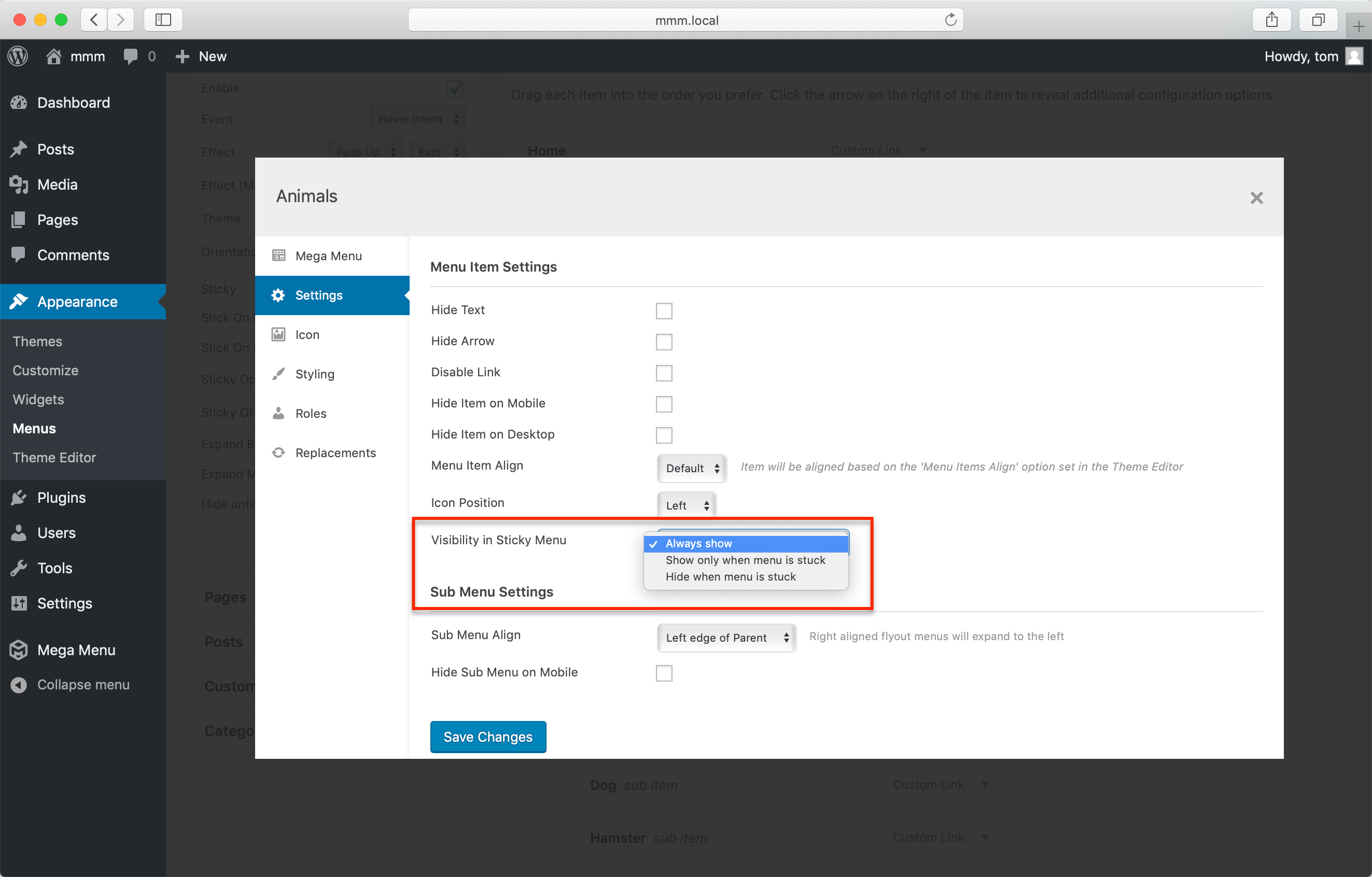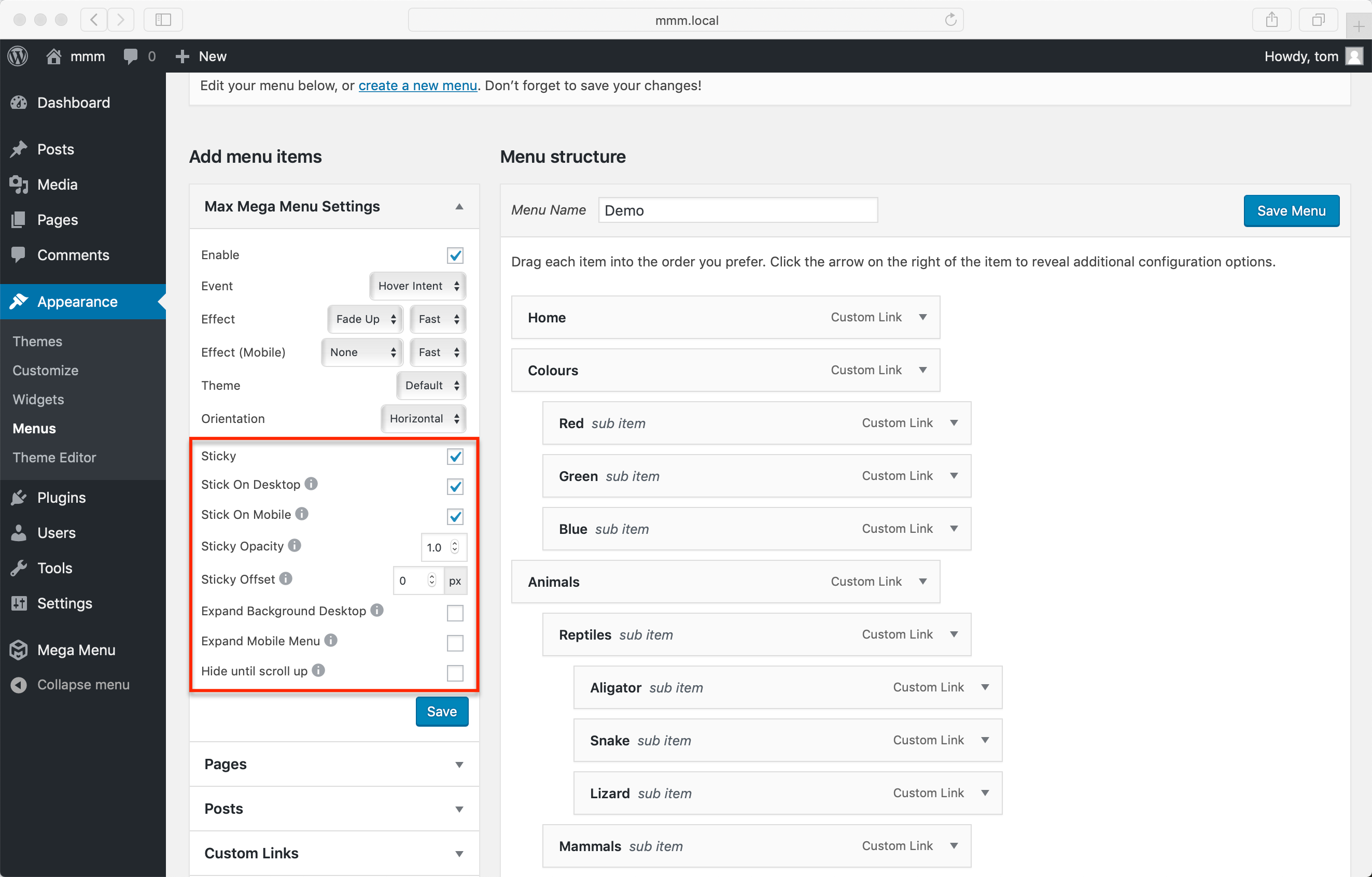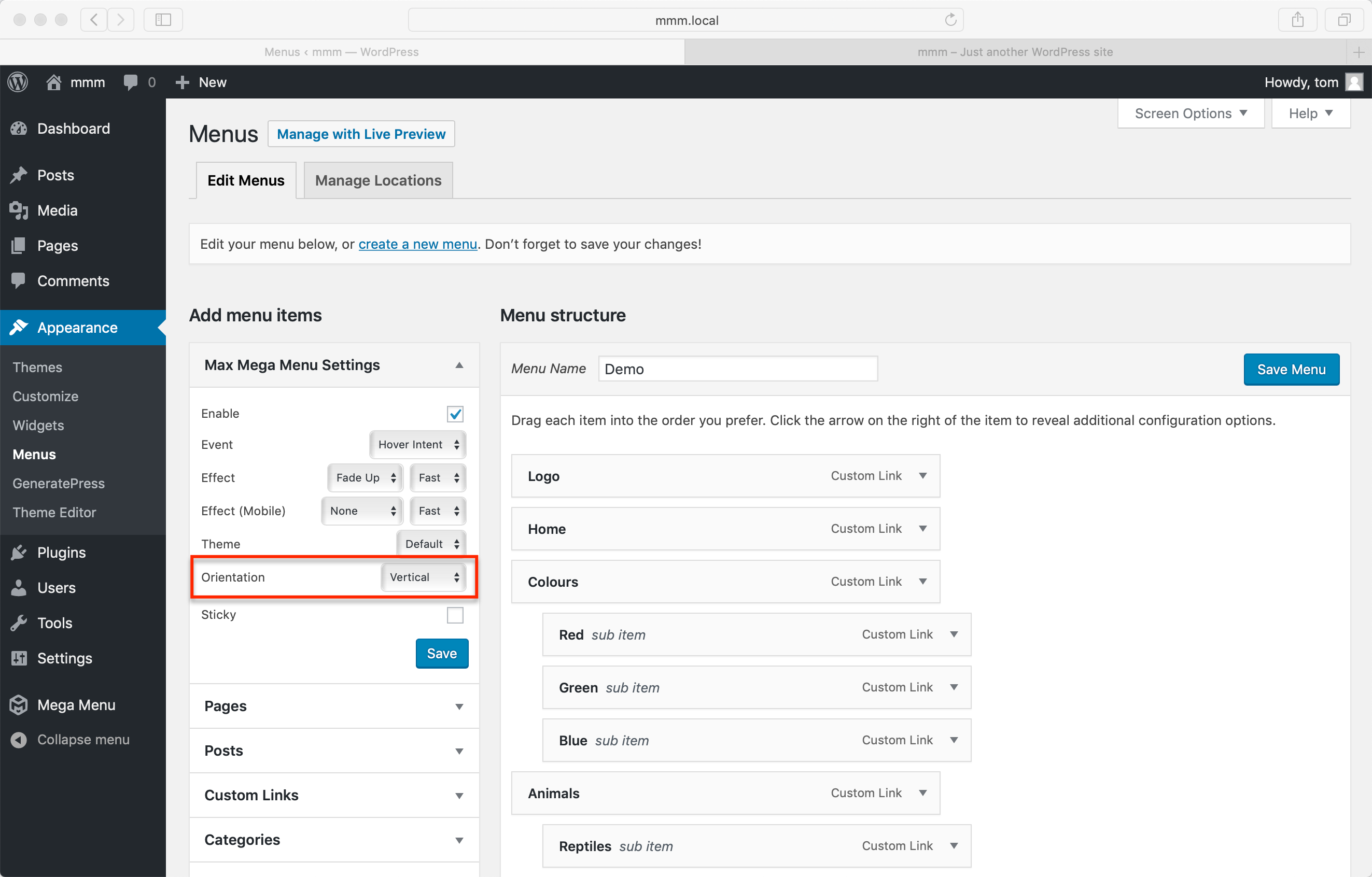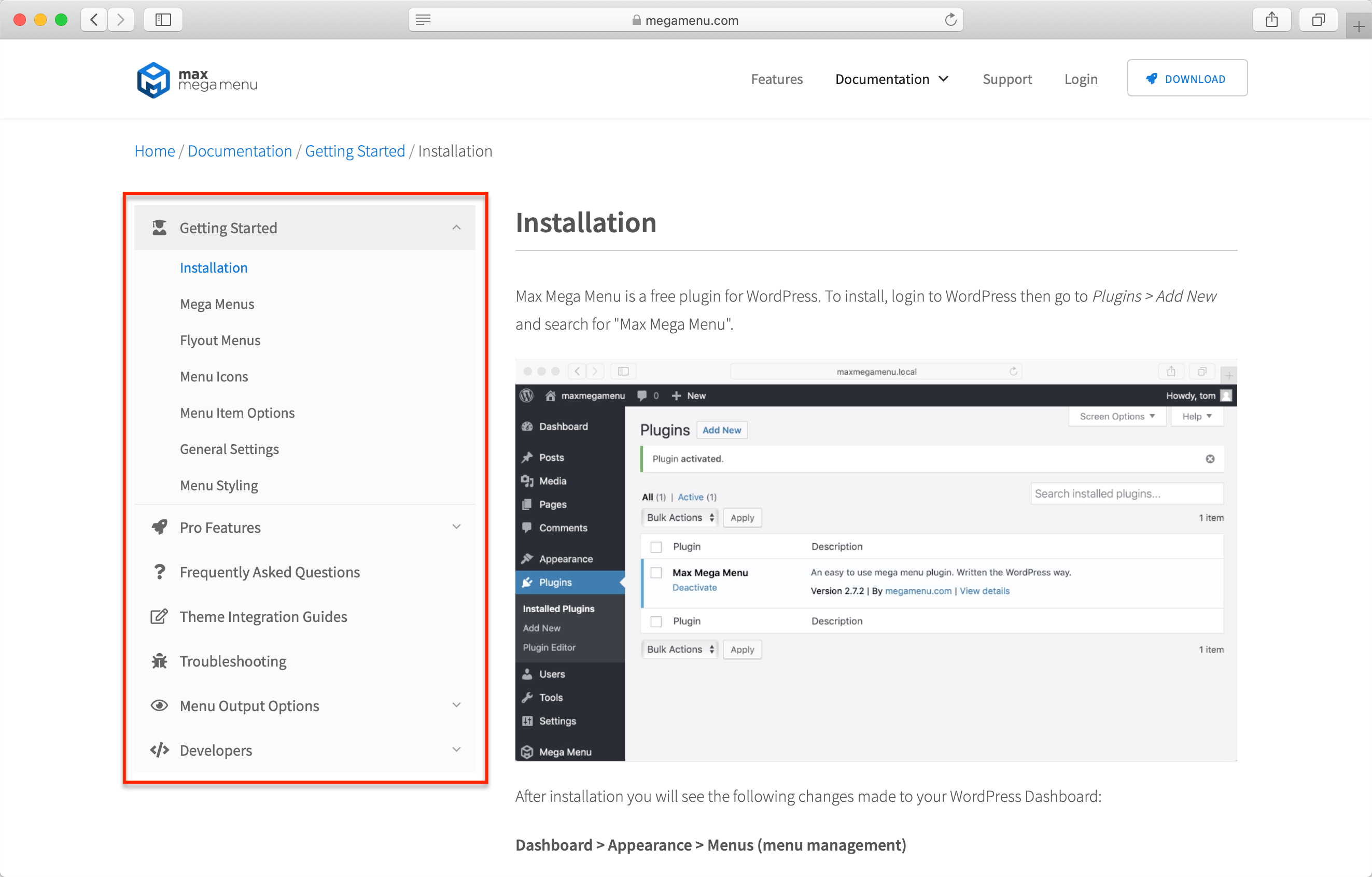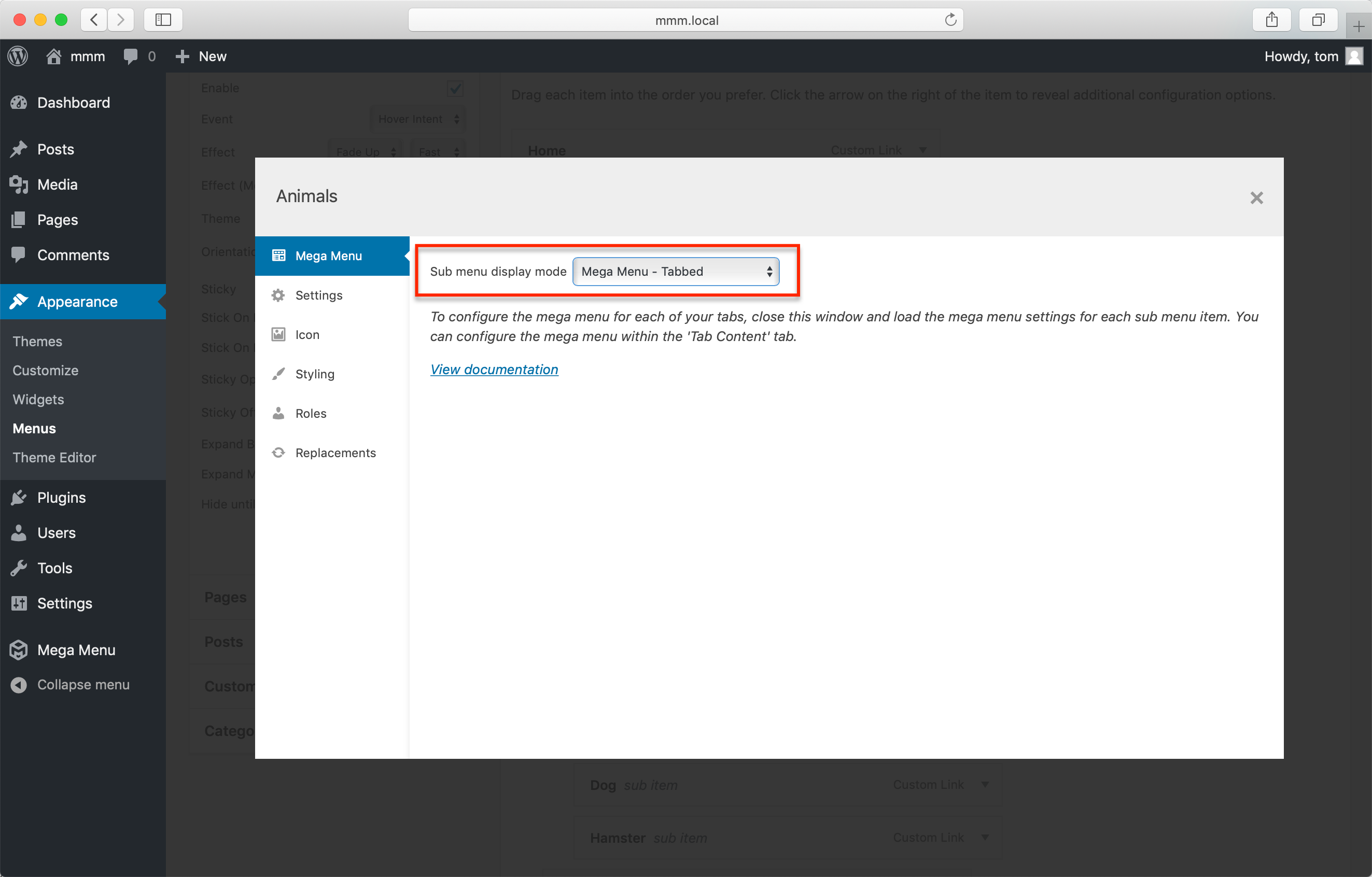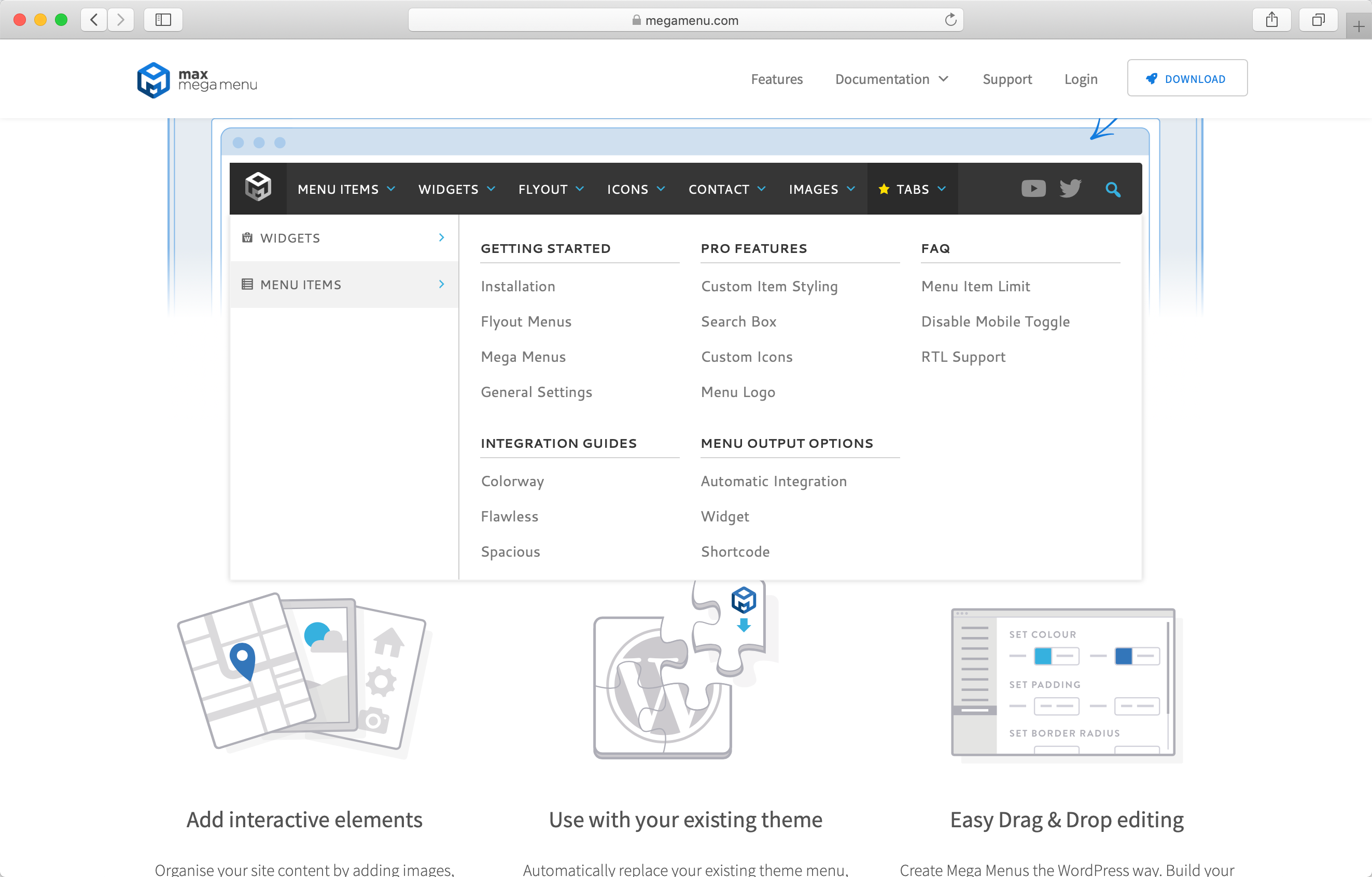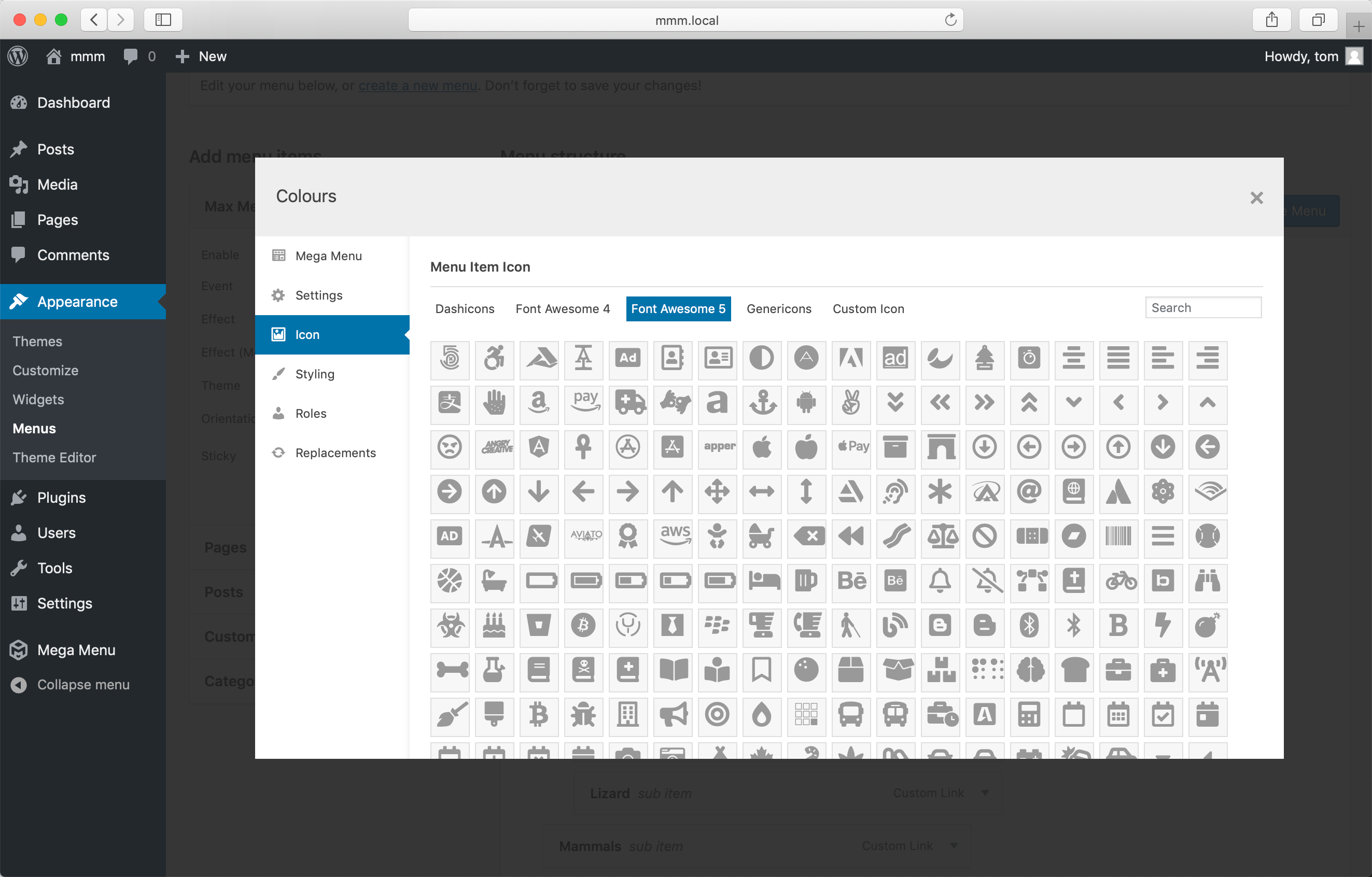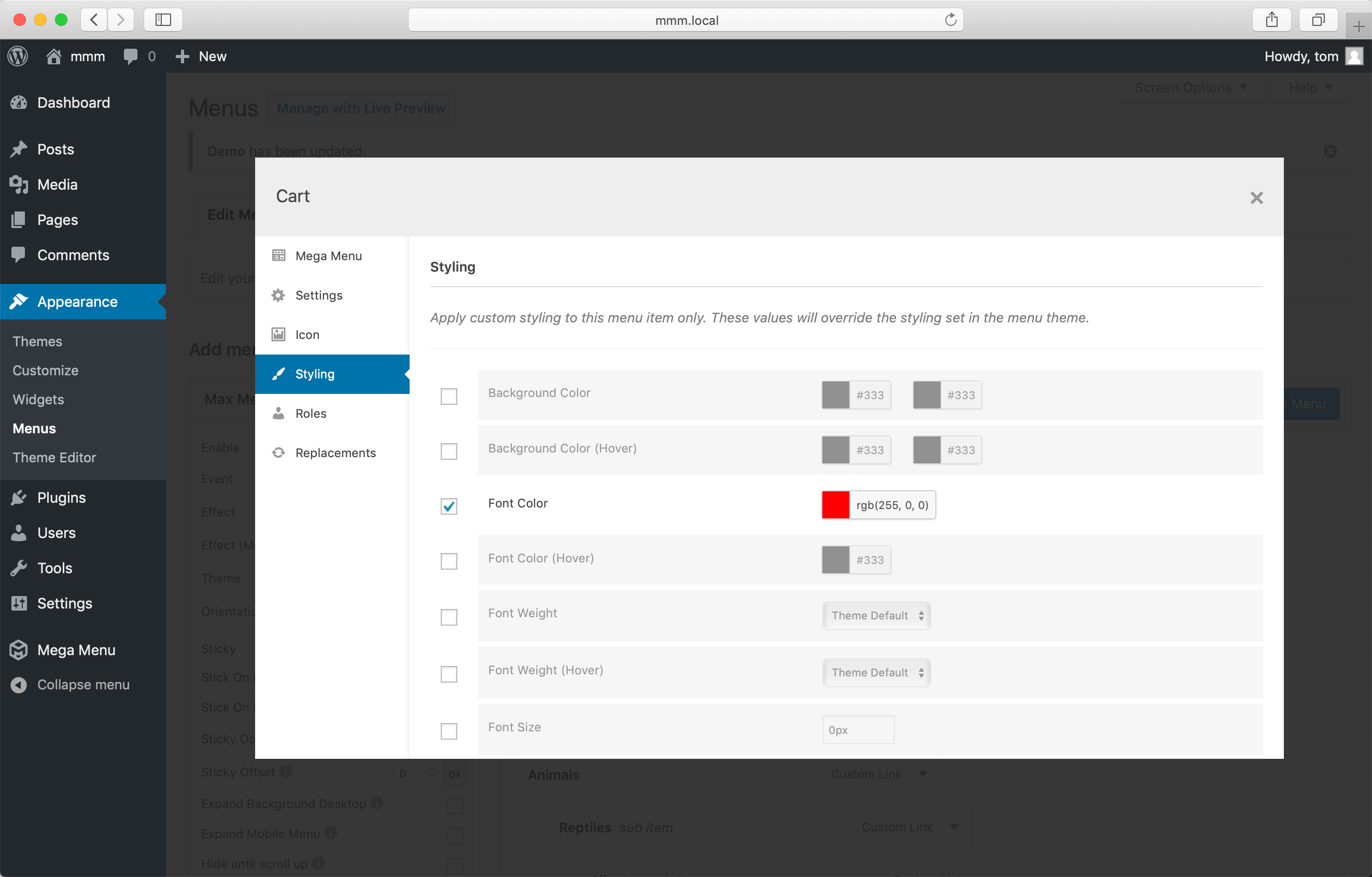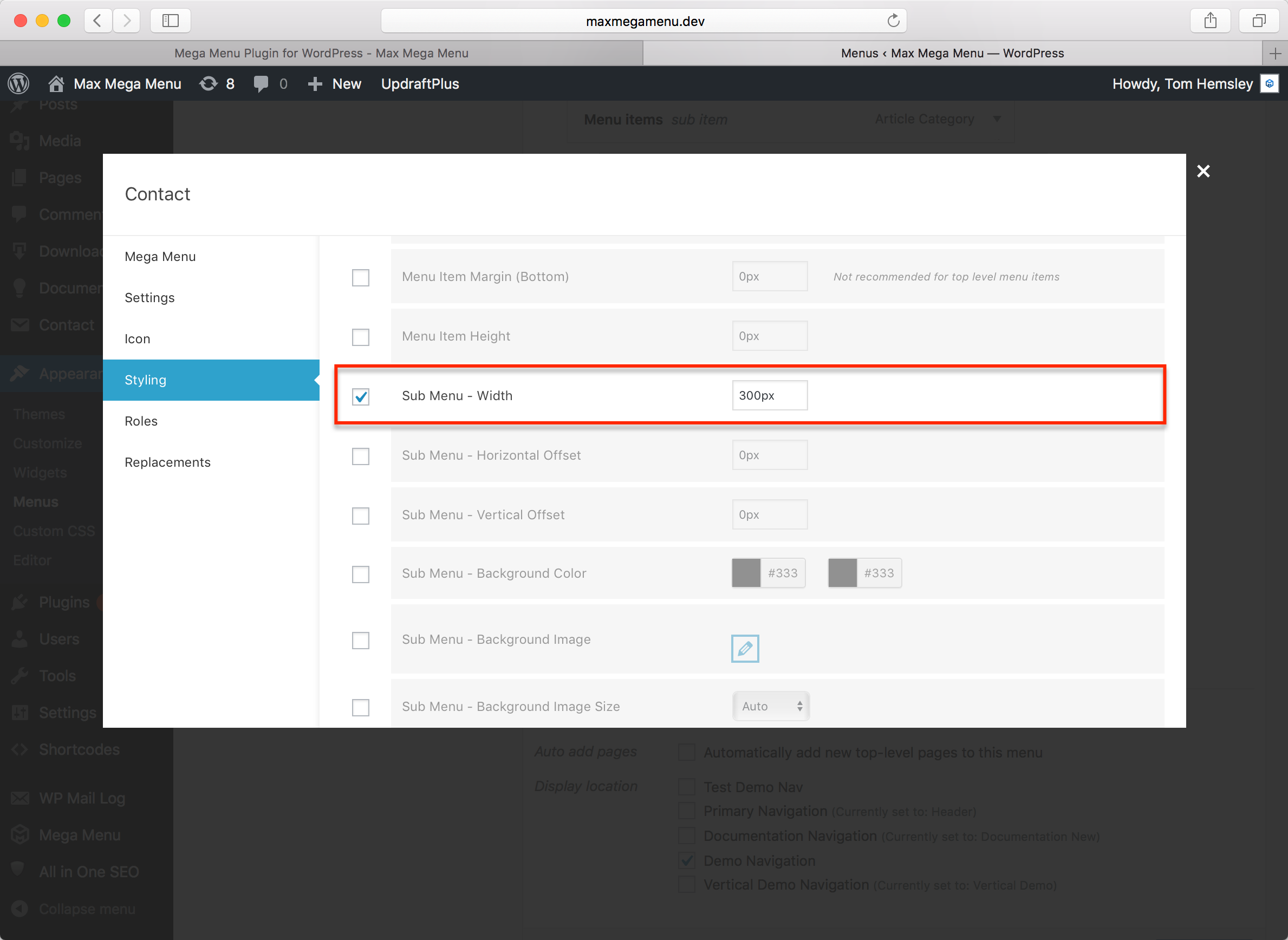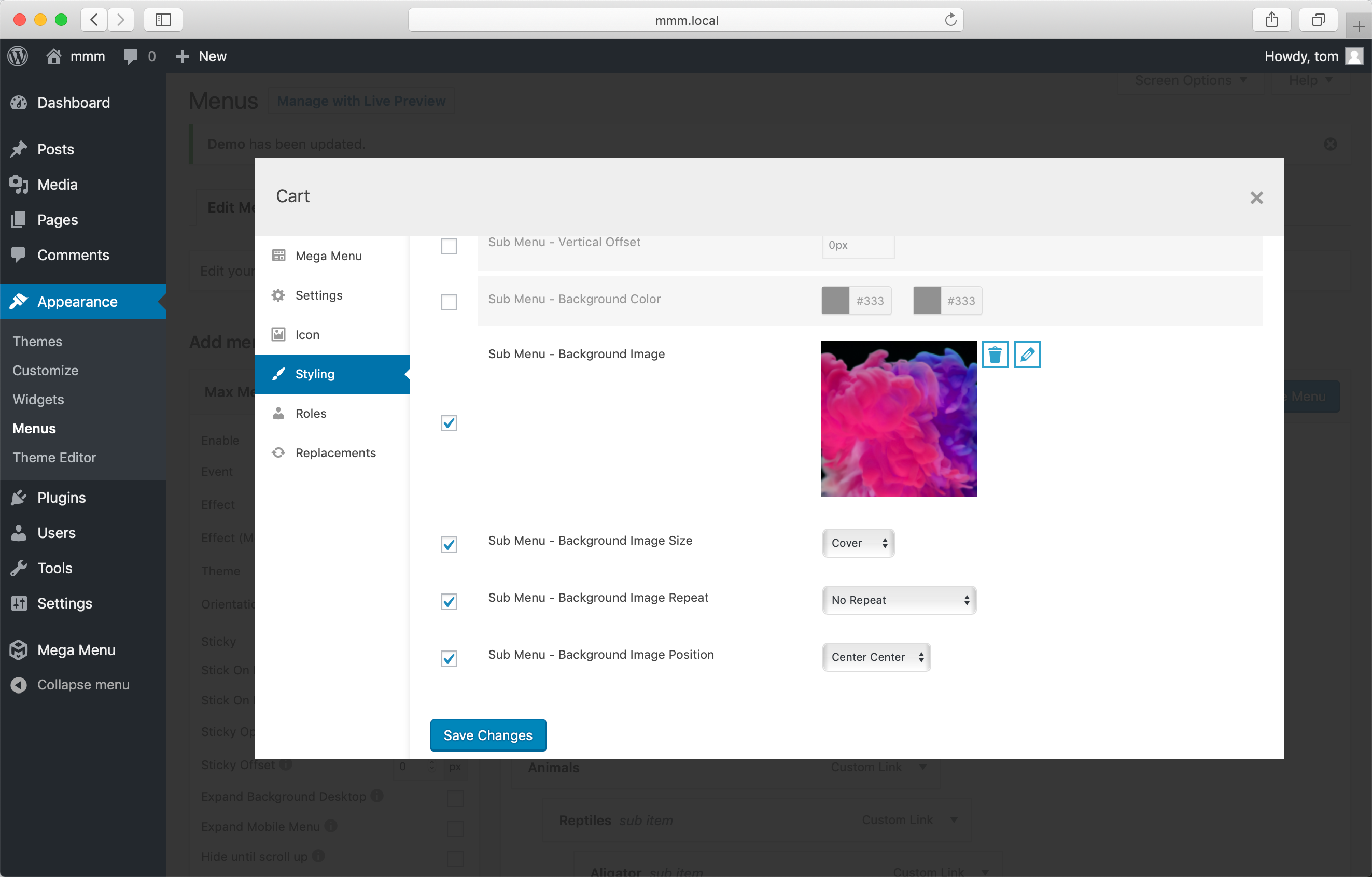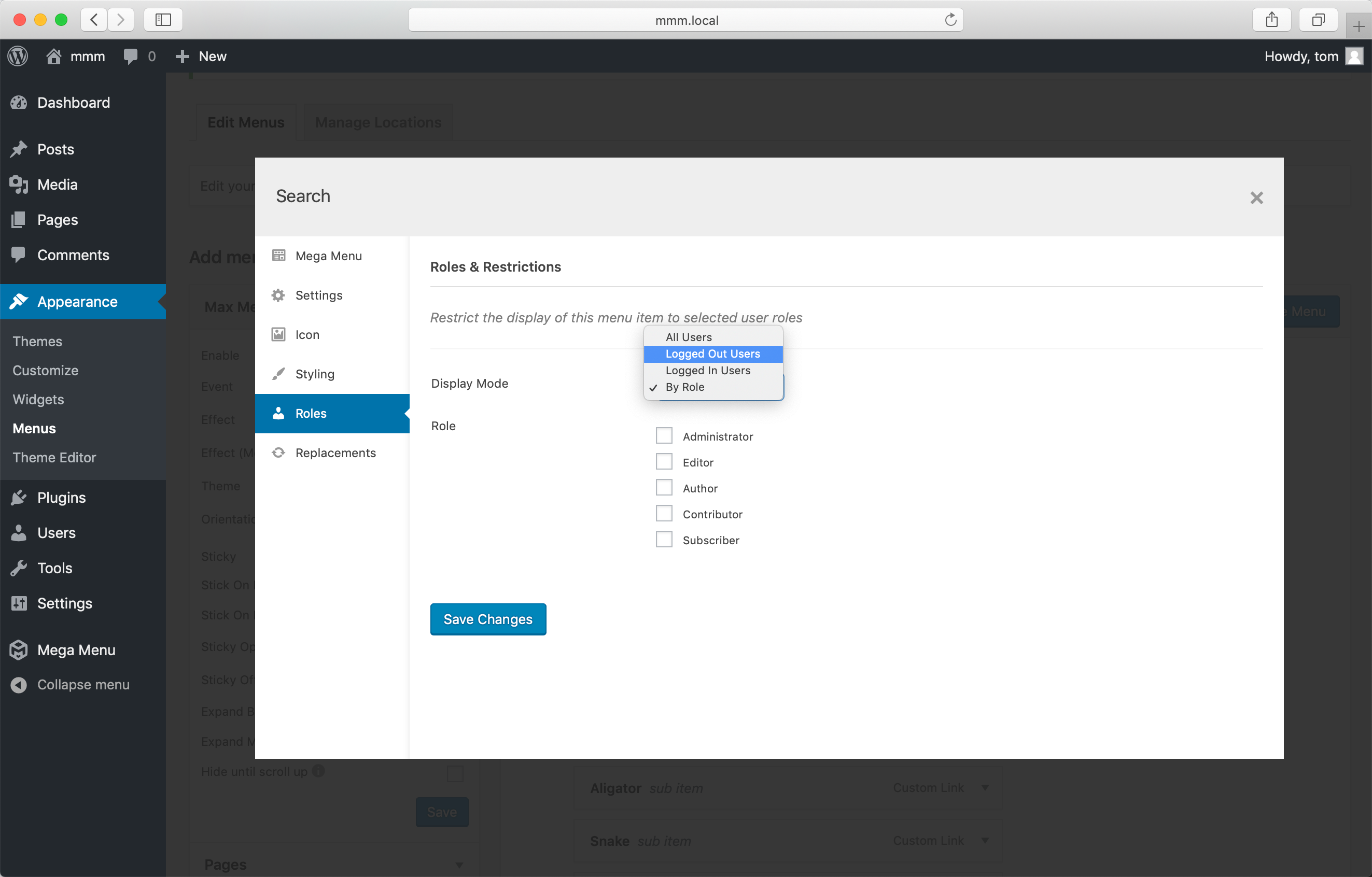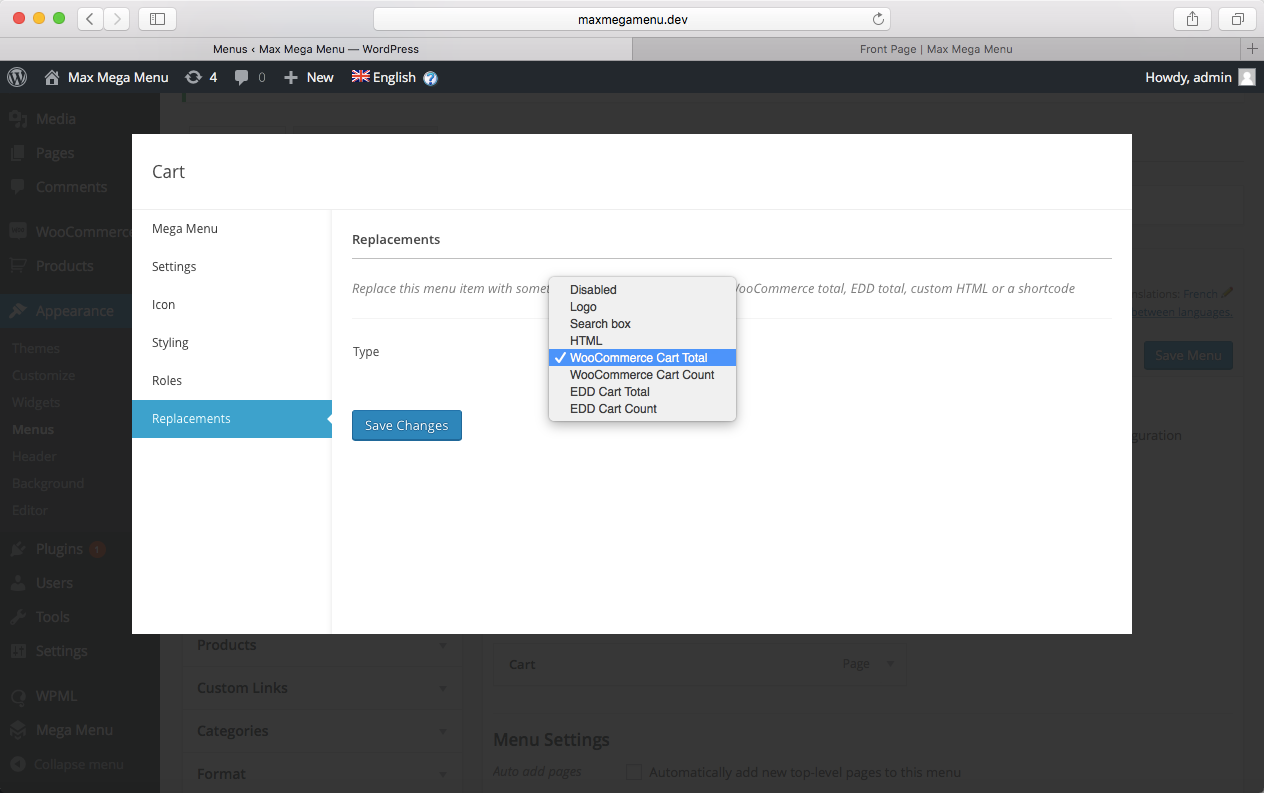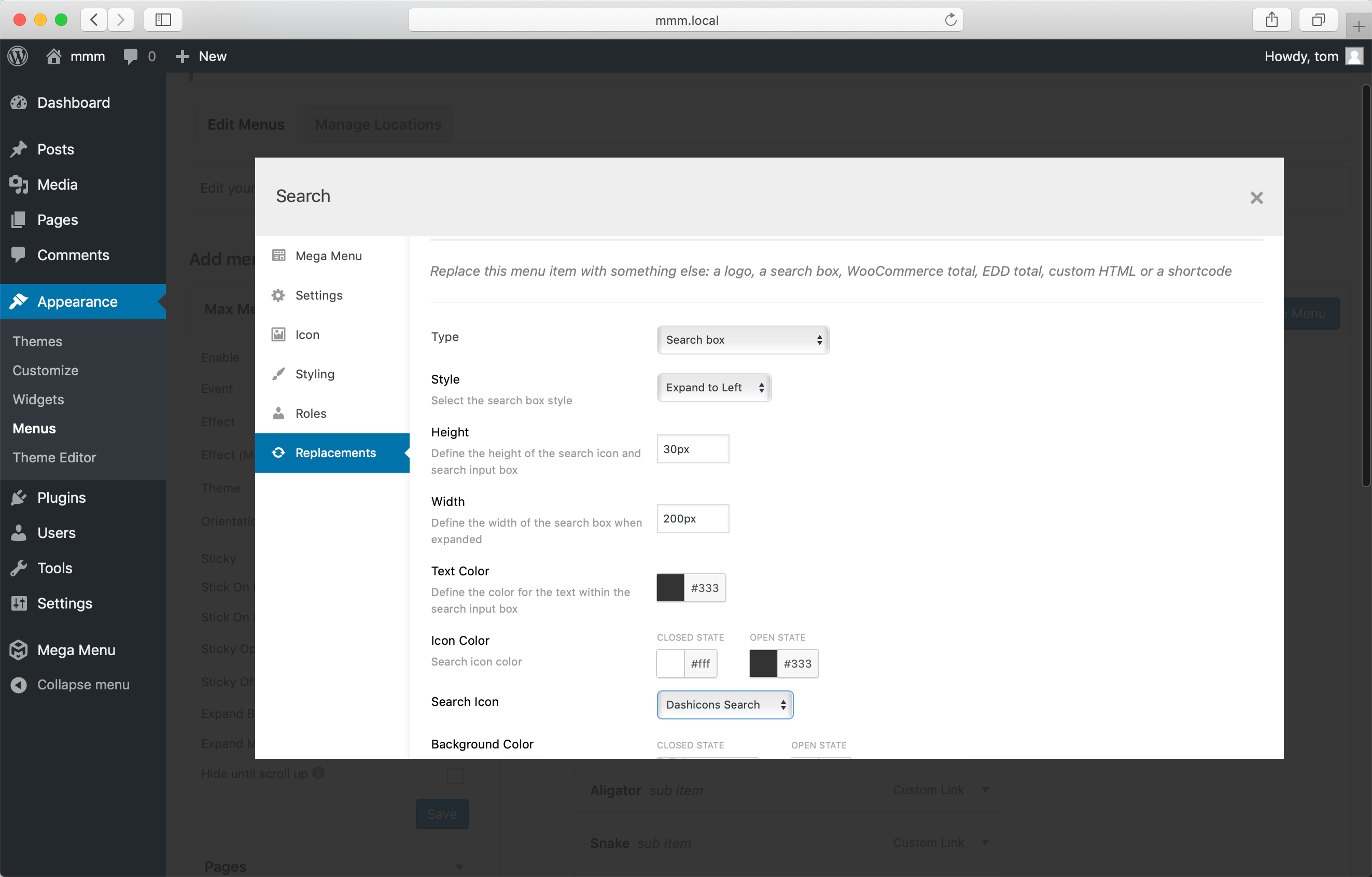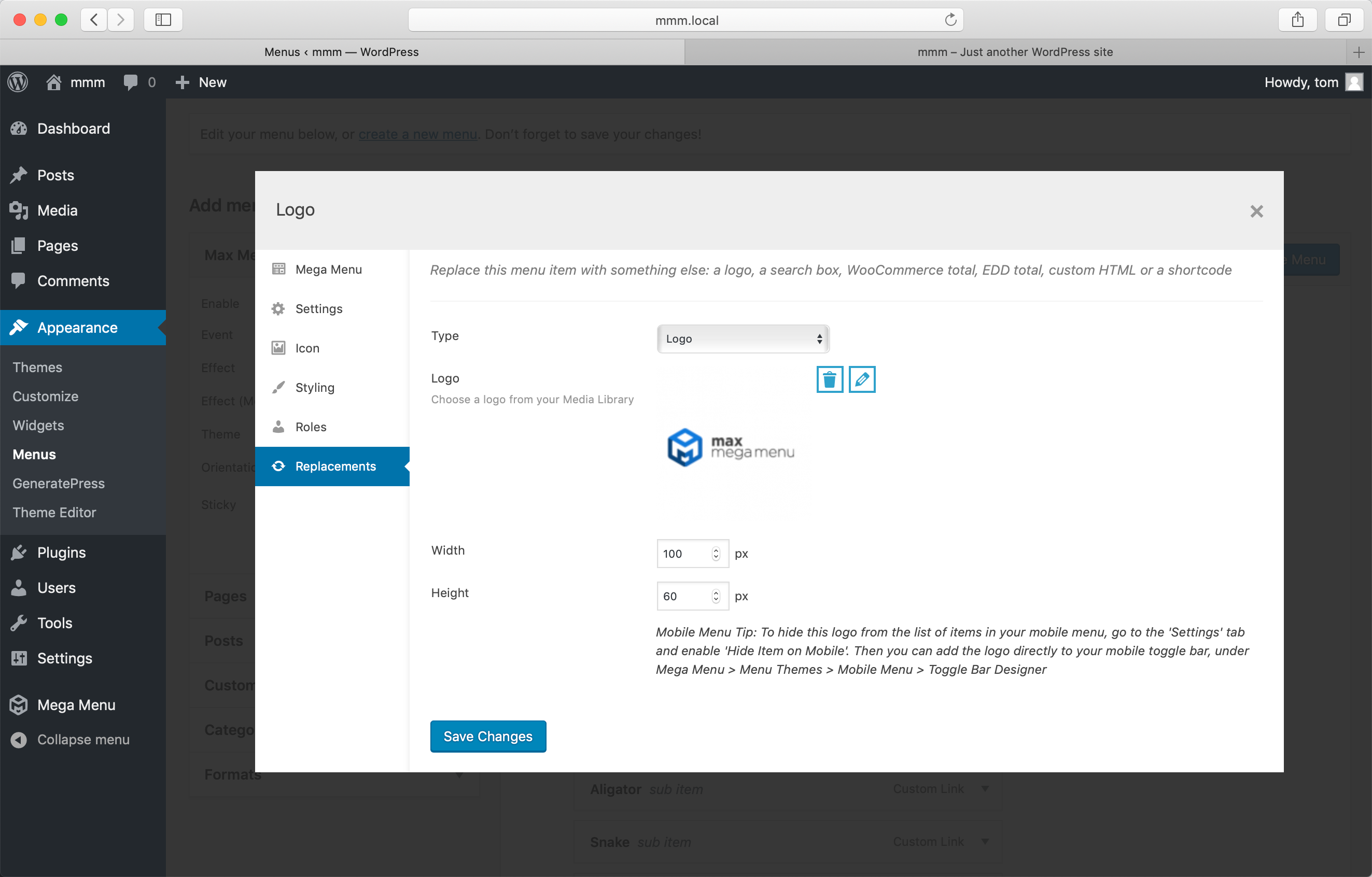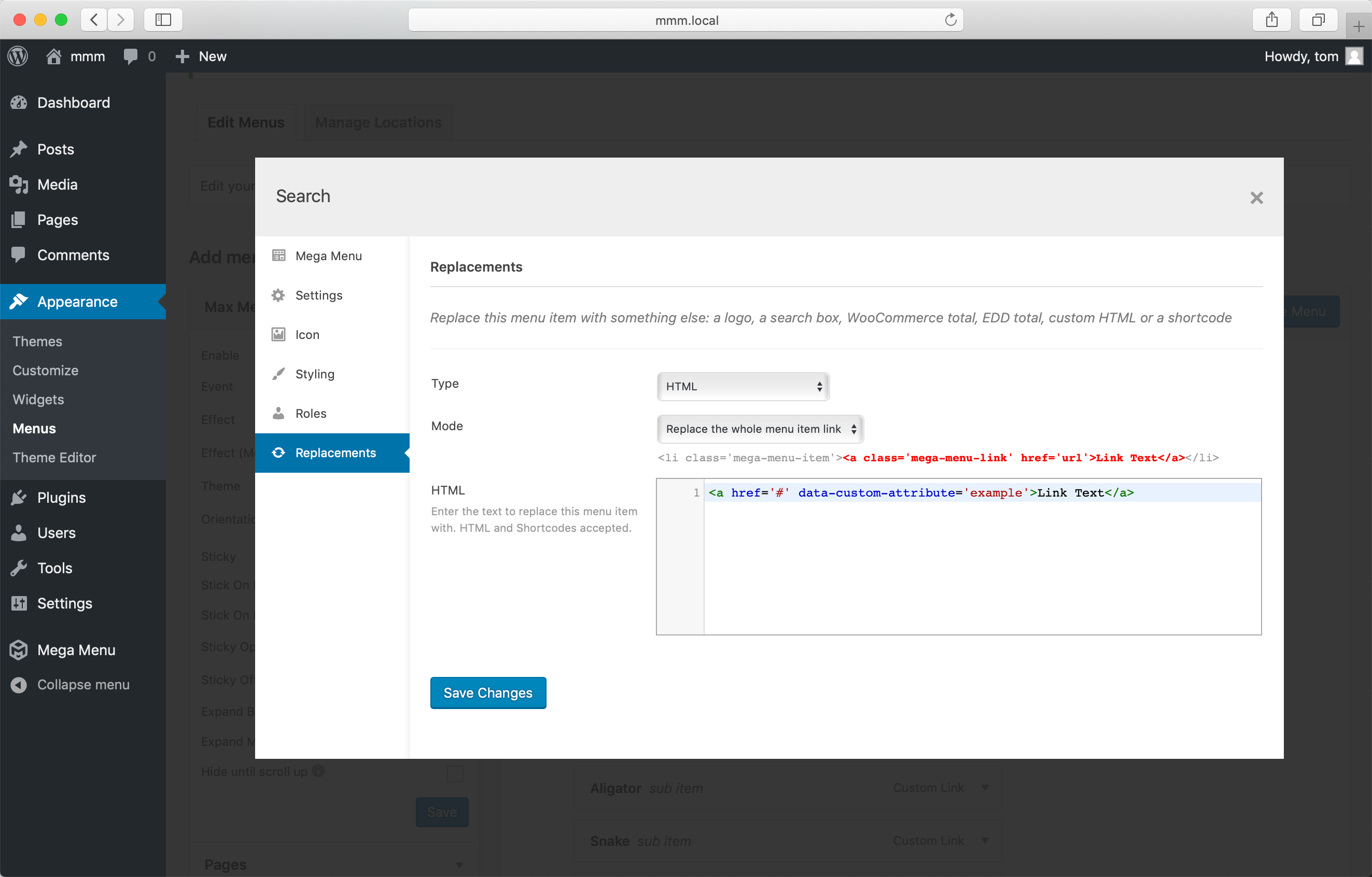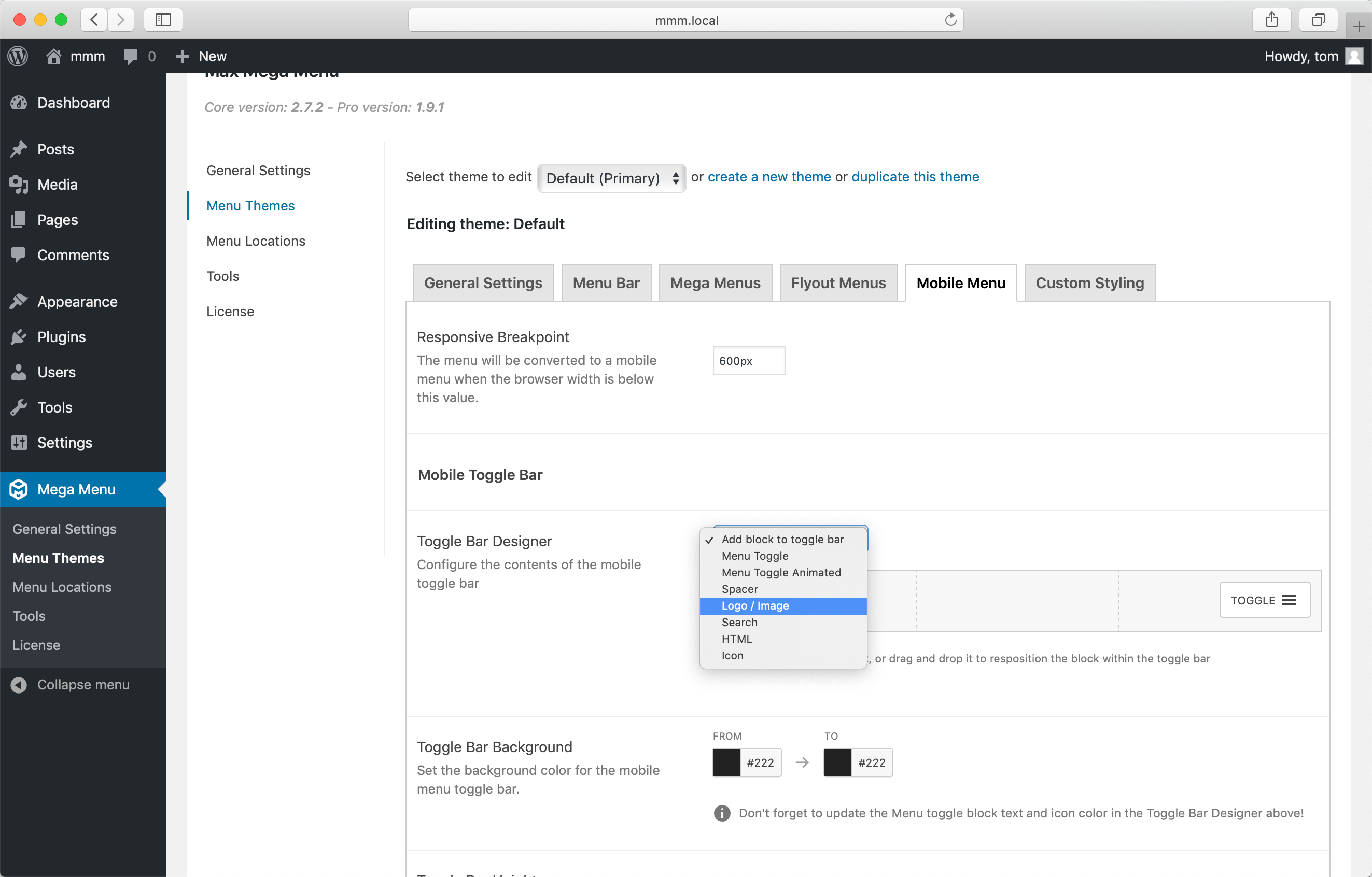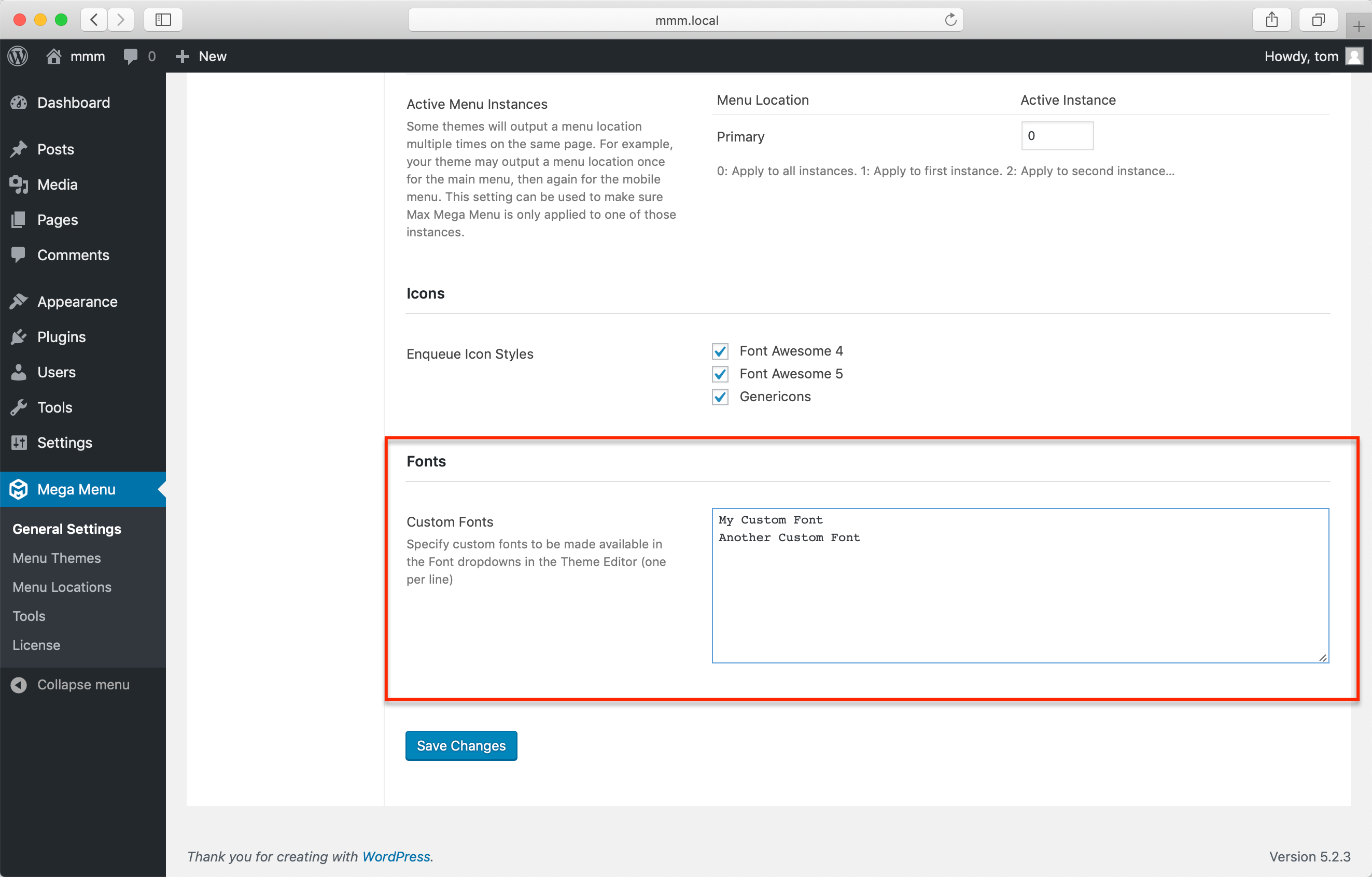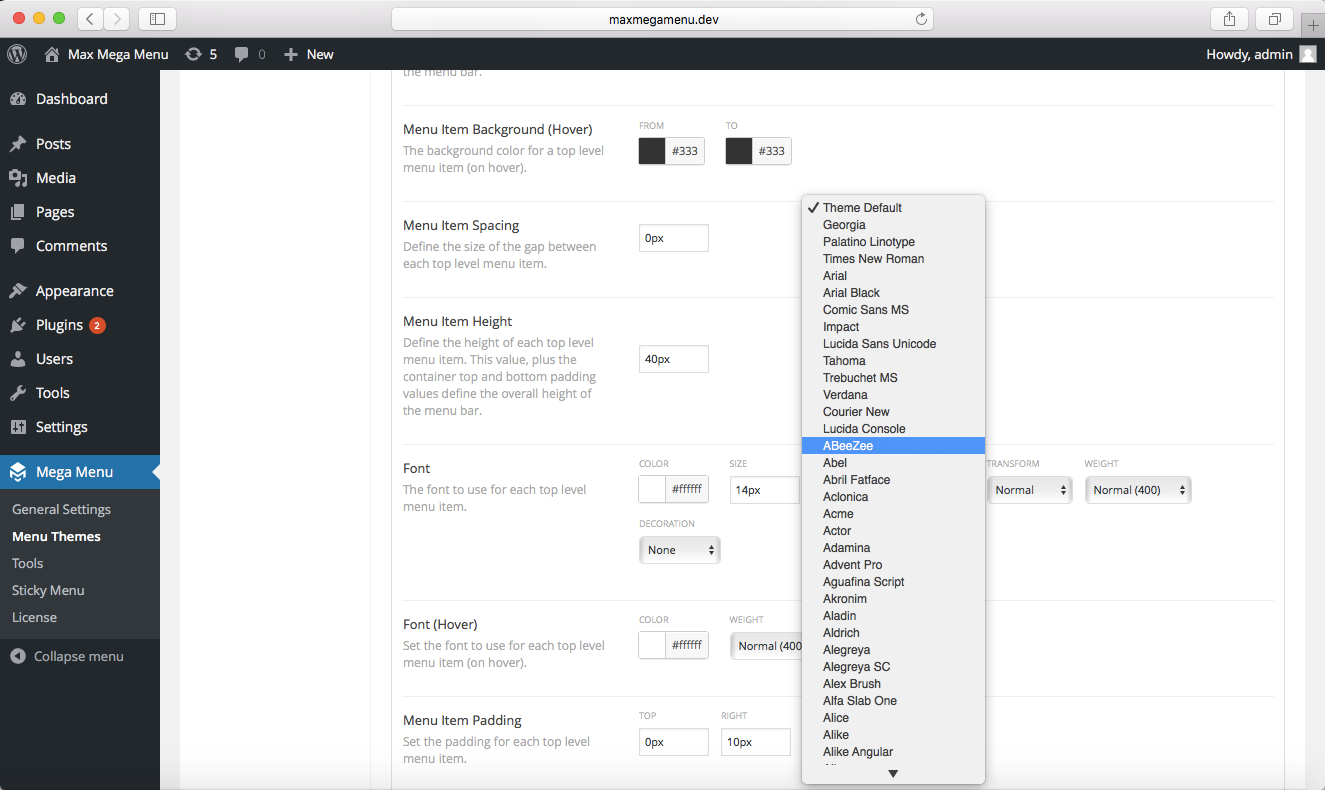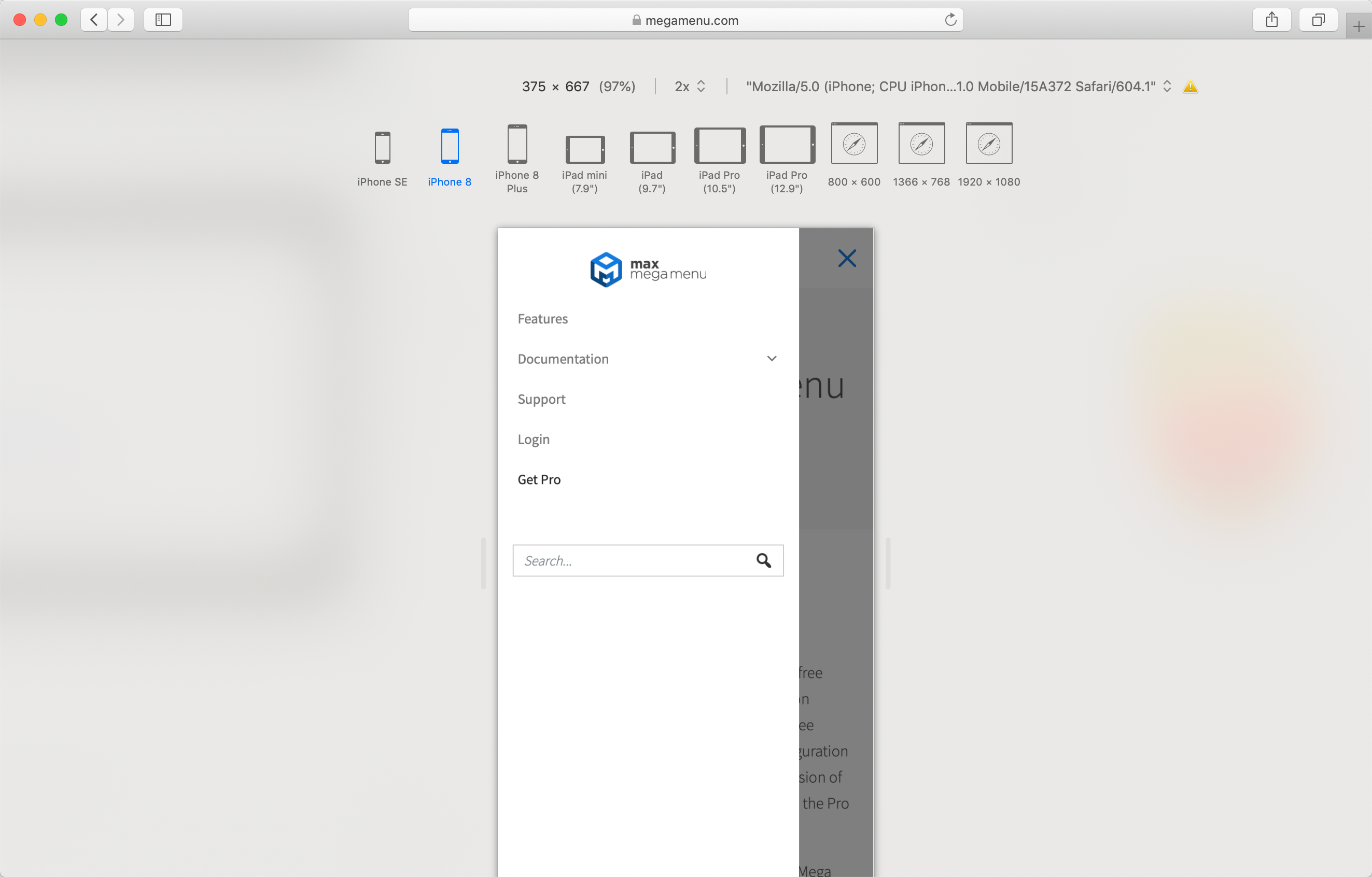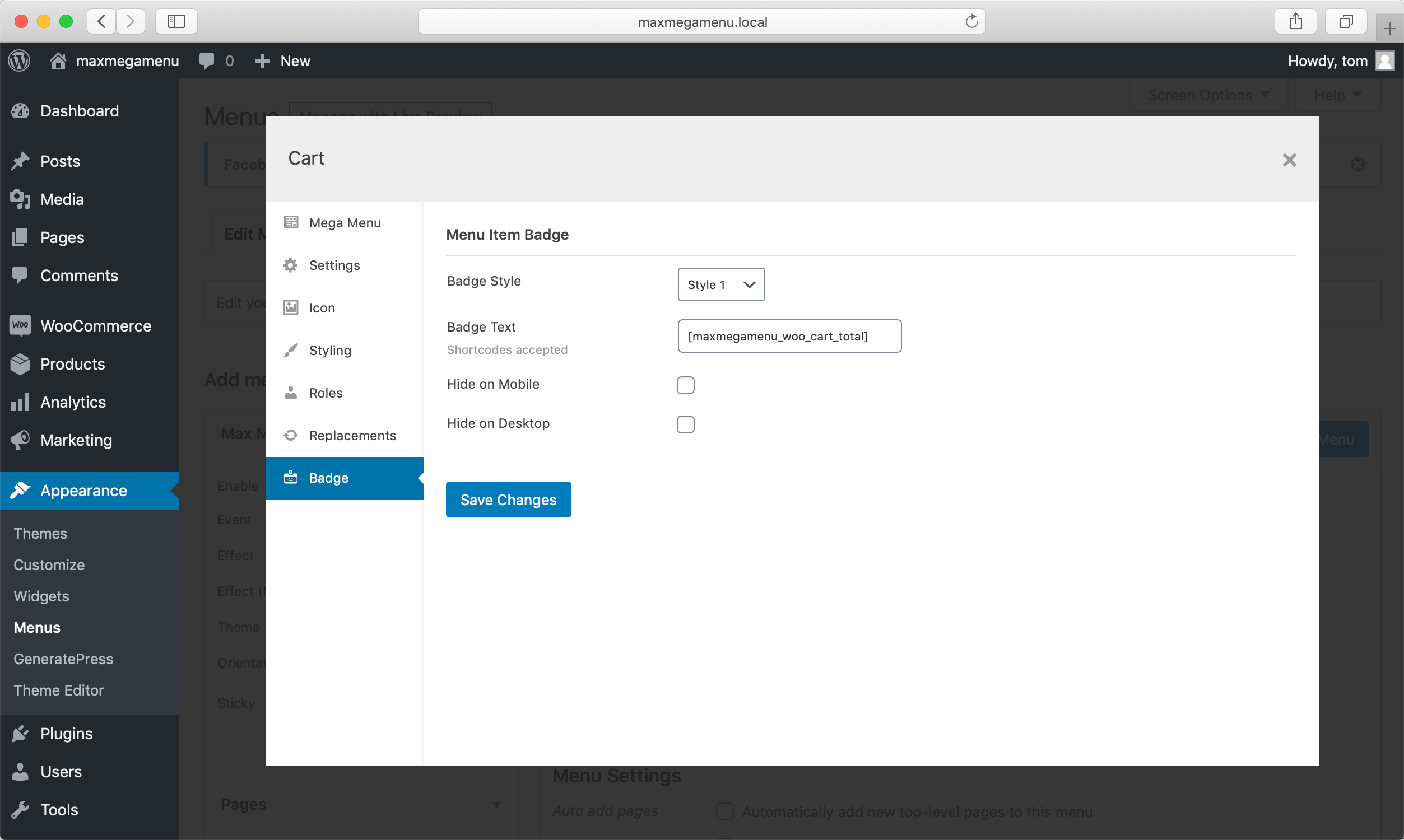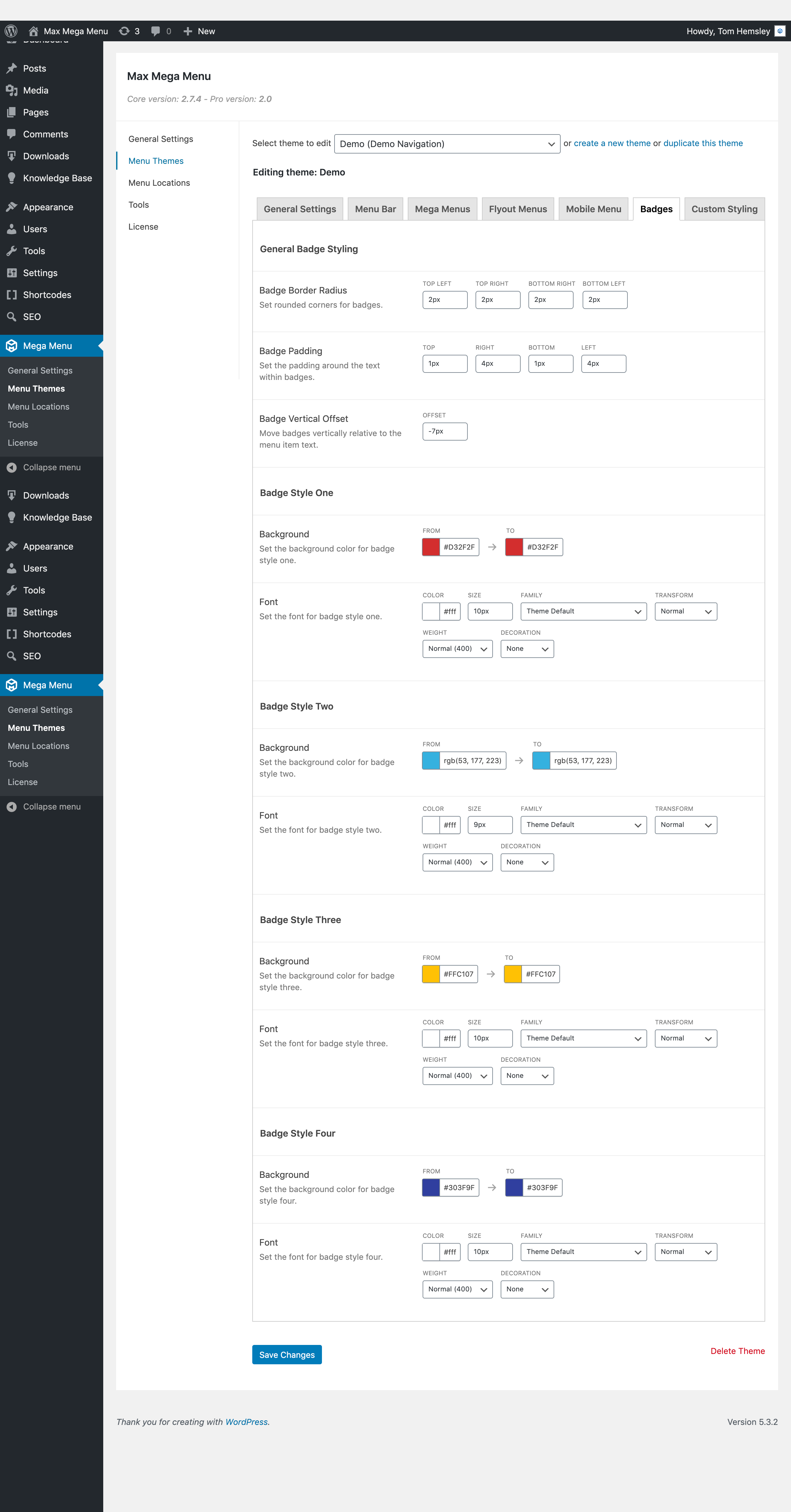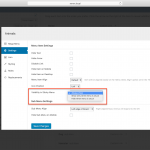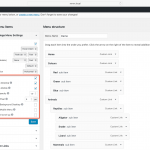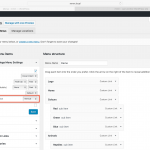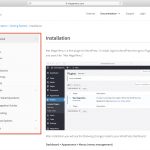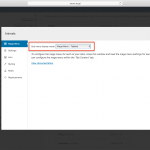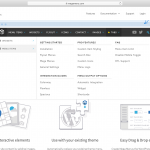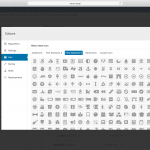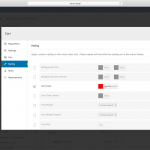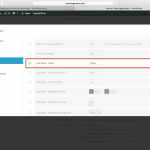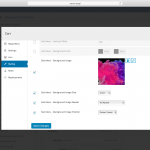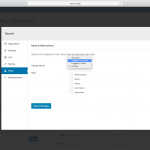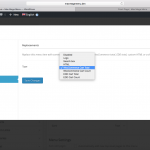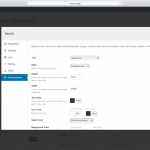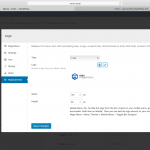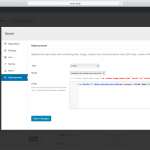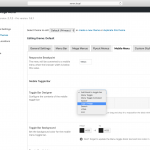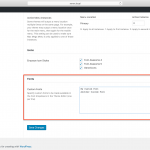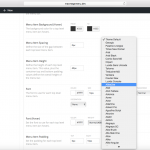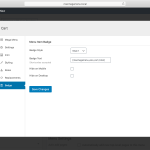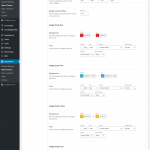Get Max Mega Menu Pro
About Max Mega Menu Pro
Max Mega Menu Pro is an extension for the free version of Max Mega Menu. The Pro extension installs as a separate plugin alongside the free version of Max Mega Menu. Any menu configuration work you have completed using the free version of Max Mega Menu will remain once you install the Pro extension (you will not need to start over!).
Packed with Features
With Max Mega Menu Pro installed you’ll have access to all of the features within the free (core) version of Max Mega Menu, plus:
Designed with Accessibility in Mind
Max Mega Menu Pro is developed with web accessibility as a priority. We ensure that menus created with our plugin support full keyboard navigation. The plugin is also regularly tested with screen readers to confirm compatibility. We prioritise the use of correct semantic HTML markup, which helps assistive technologies understand and interpret your menu structure effectively. This commitment allows you to build a more inclusive website experience for all visitors.
Priority Support
With an active Pro licence you’ll gain access to our ticketed support system. Pro support will help you make the most of the features advertised and demonstrated on megamenu.com.
Please note Pro support does not cover custom development, configuration or implementation and we do not take on individual projects. Before purchase, please ensure the functionality you require is advertised, demonstrated or documented and that you have the ability and confidence to configure the plugin yourself.
Highly rated by our users
Screenshots
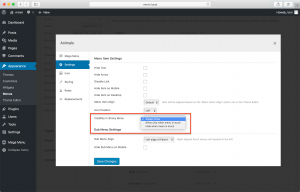
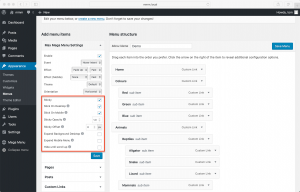
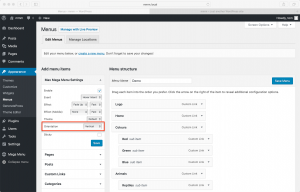
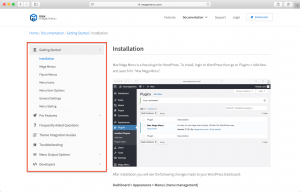
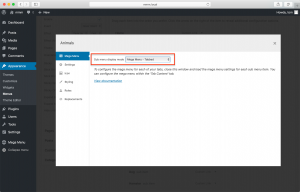
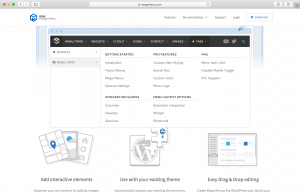
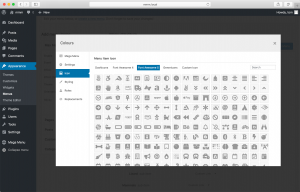
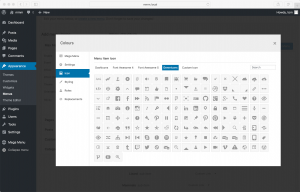
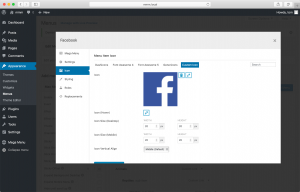
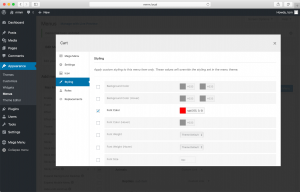
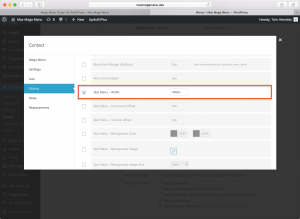
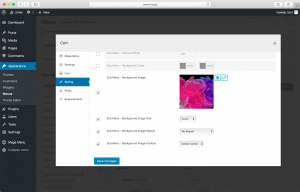
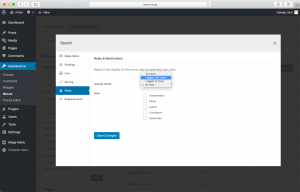
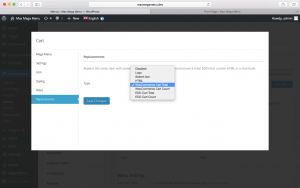
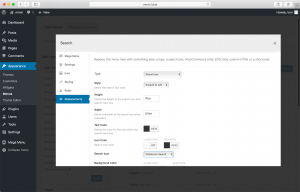
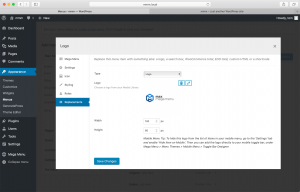
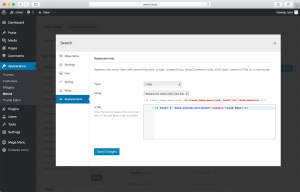
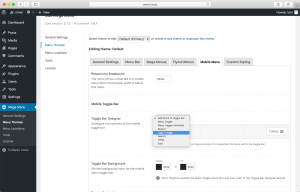
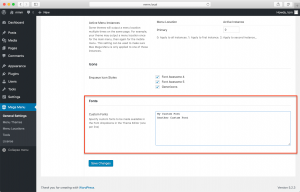
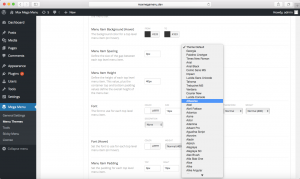
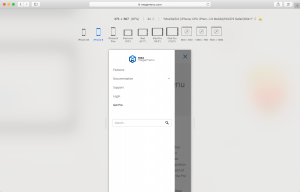
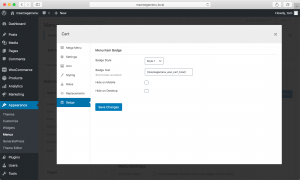

Frequently Asked Questions
Pricing Options
- Price includes all taxes
- Instant file delivery
- 30 day money back guarantee
- Pay with PayPal or Credit Card