Menu Item Badges
Menu item badges are ideal for bringing attention to an individual menu item. As they accept shortcodes, we can also use badges to display dynamic content such as basket totals and notification counts.
Adding a badge to a menu item
To add a badge to a menu item, go to Appearance > Menus. Hover over the item you would like to add a badge to and click the blue “Mega Menu” button.
On the left hand side, click the “Badge” tab. In the settings you can specify the badge text, set whether the badge is visible on desktops and mobiles, and choose from one of four badge styles.
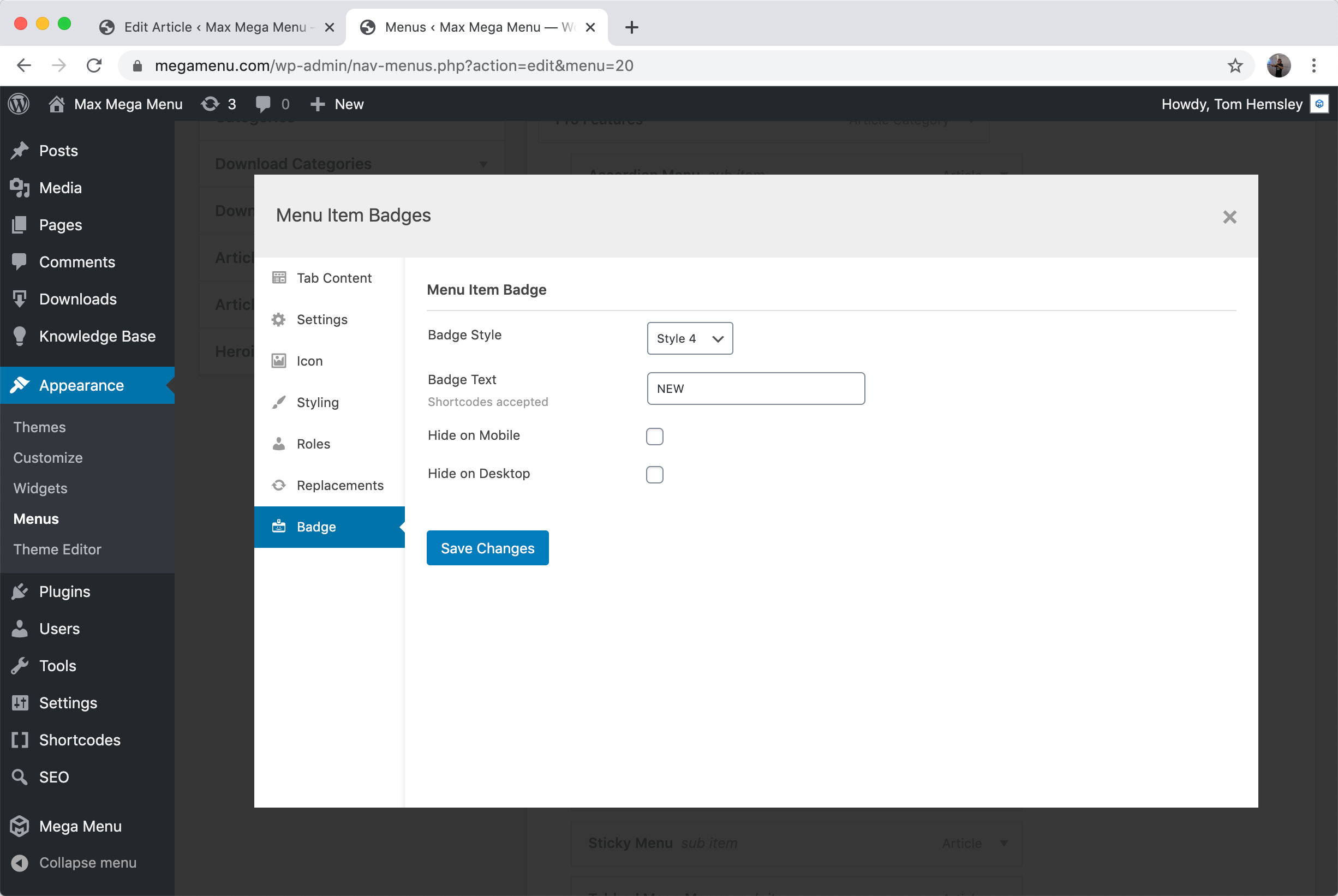
Styling menu item badges
To adjust the styling of your menu item badges, go to Mega Menu > Menu Themes and select the “Badges” tab. You can configure 4 separate badge styles.
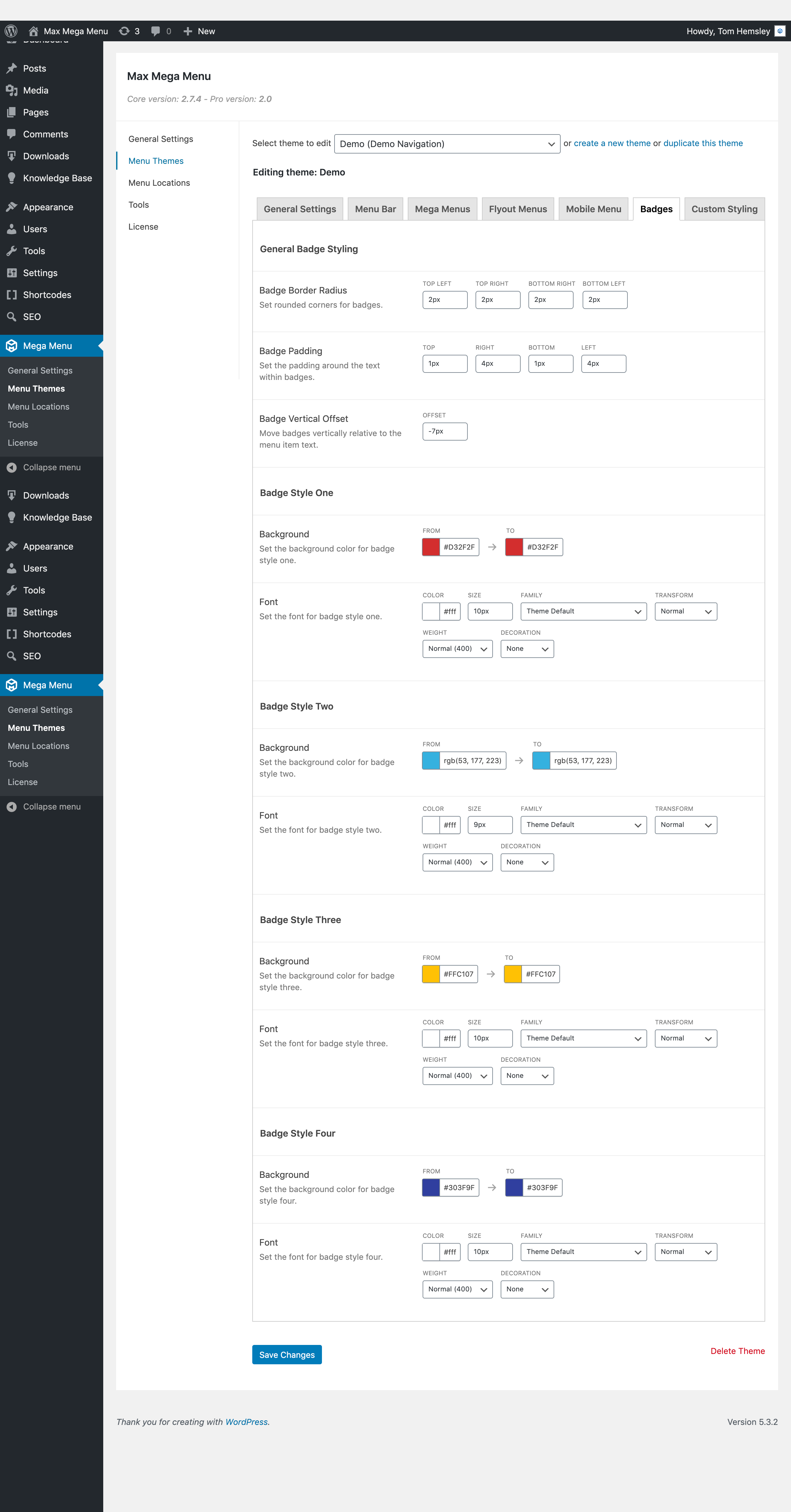
Like what you see? This functionality is available in Max Mega Menu Pro