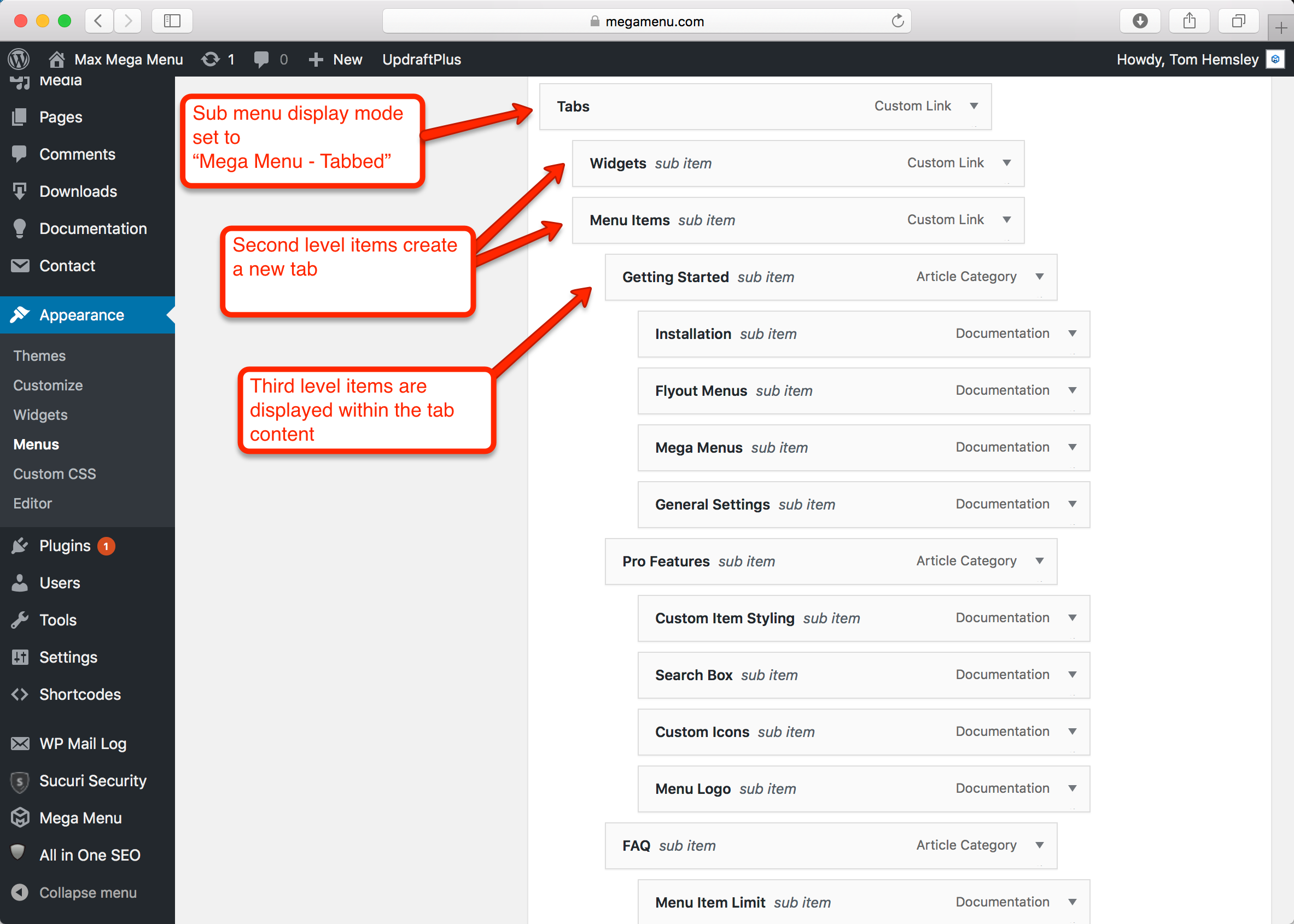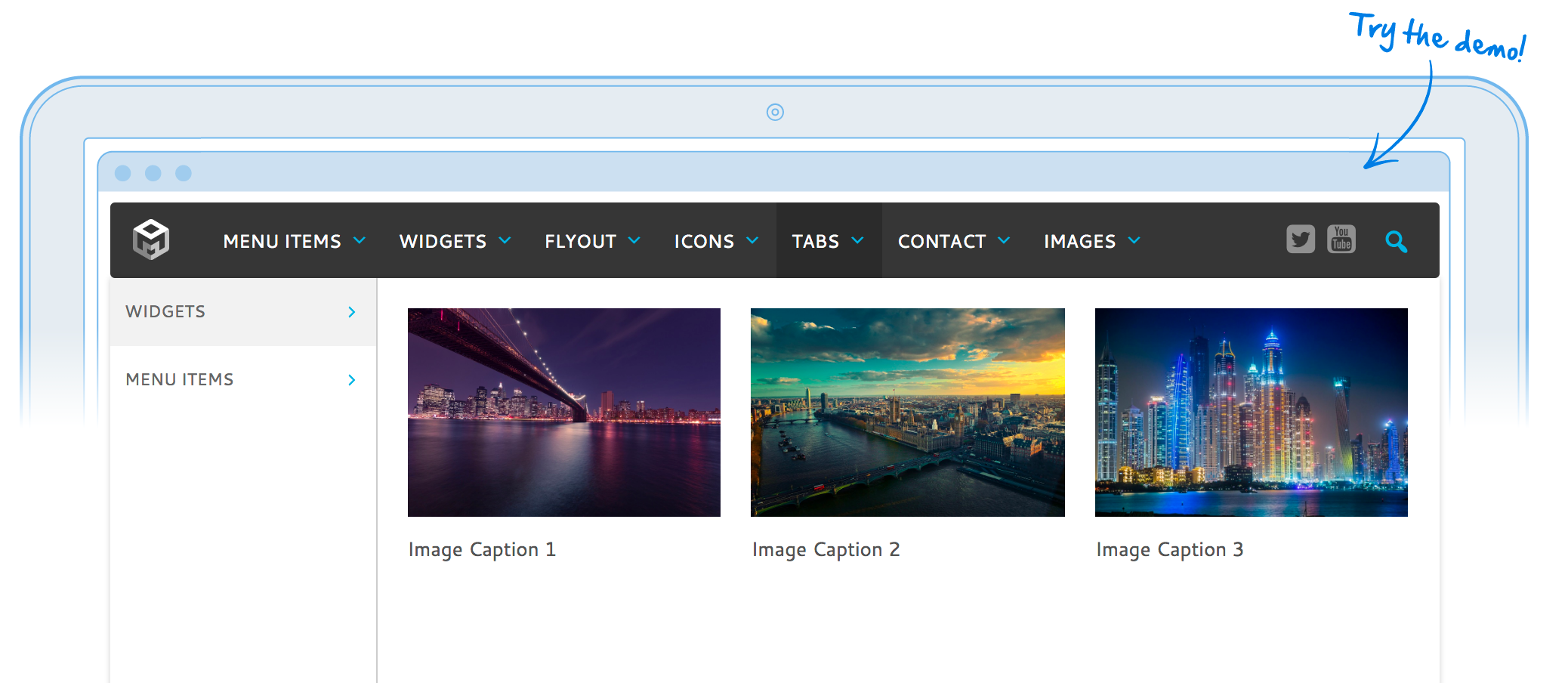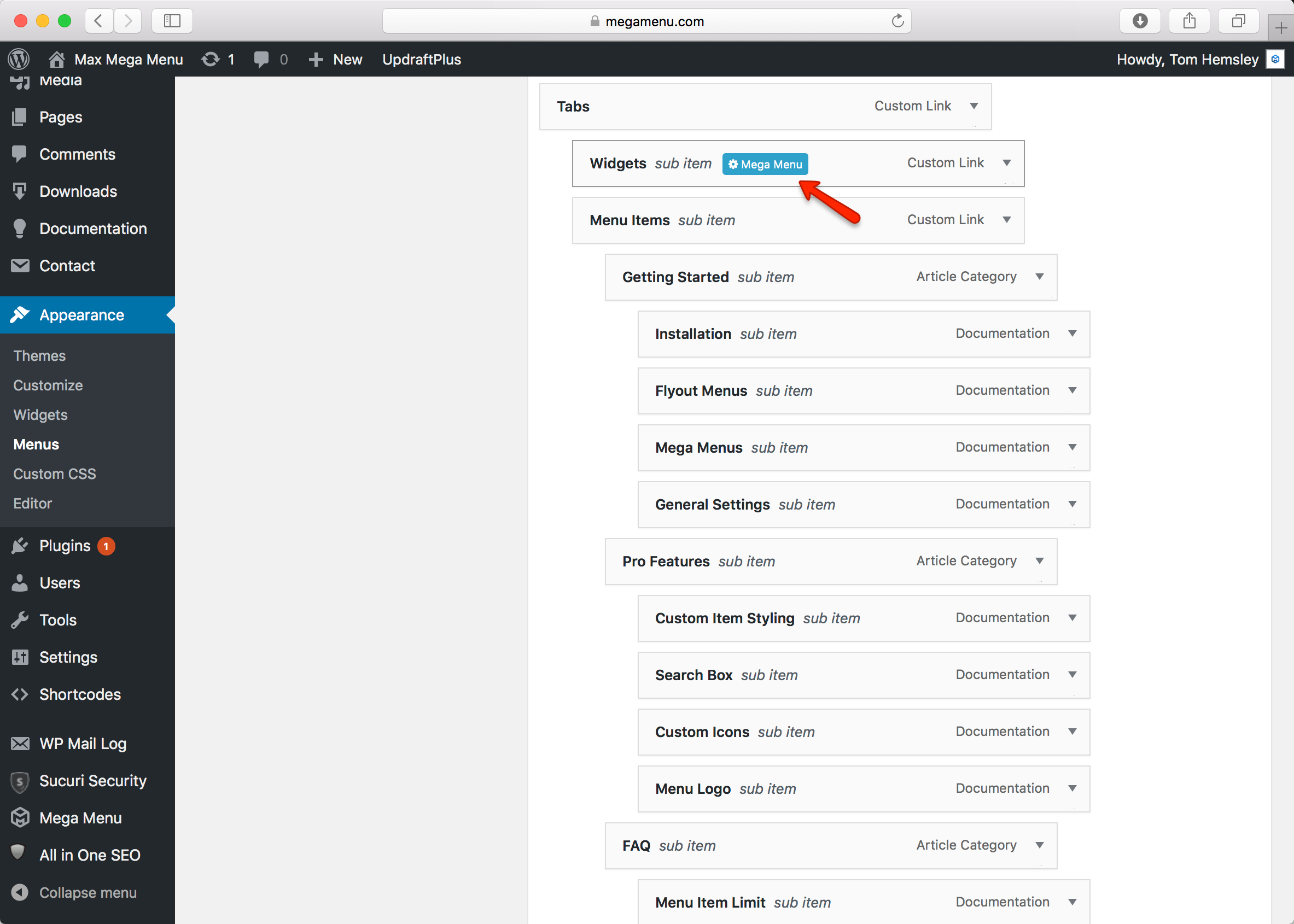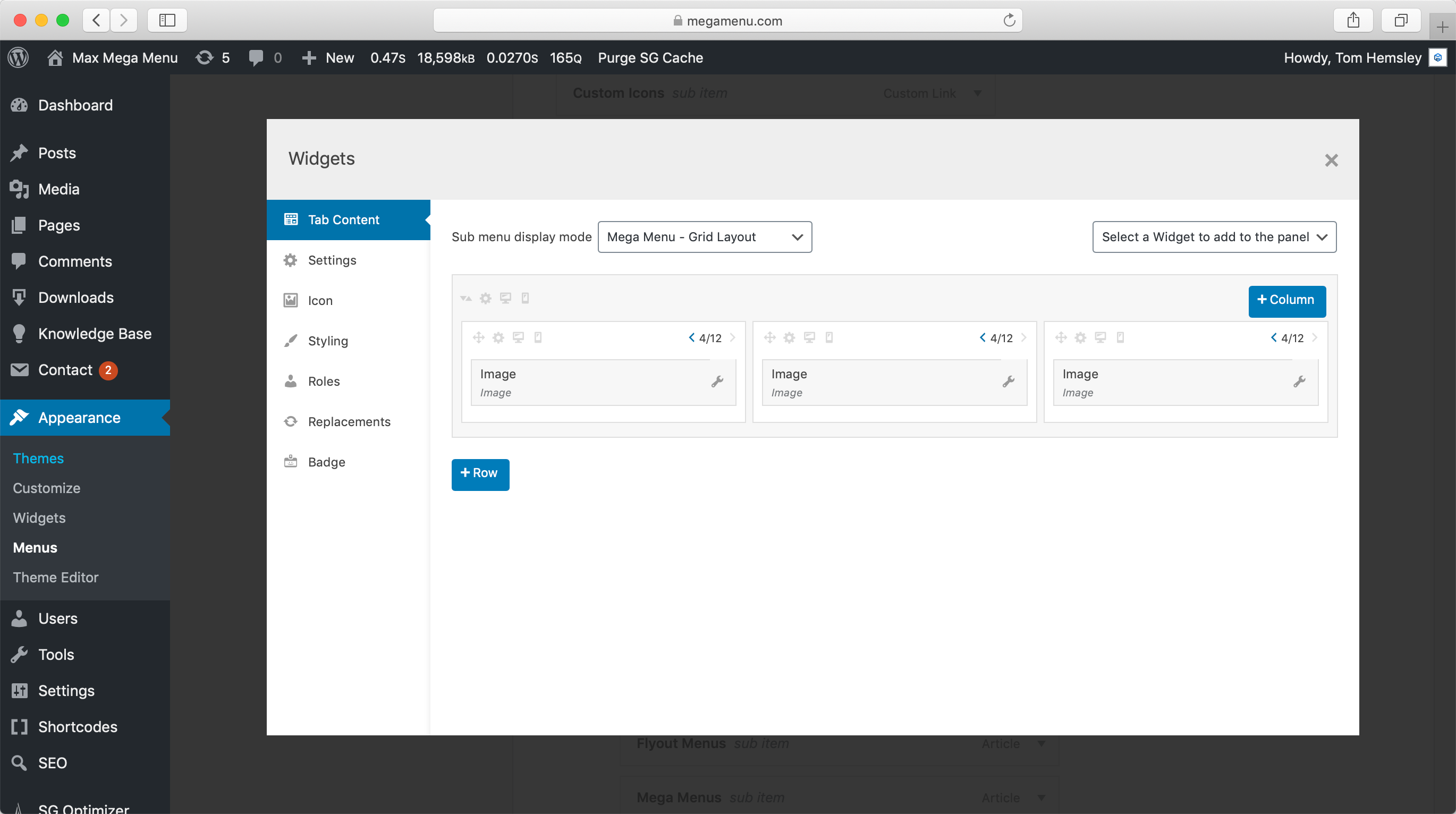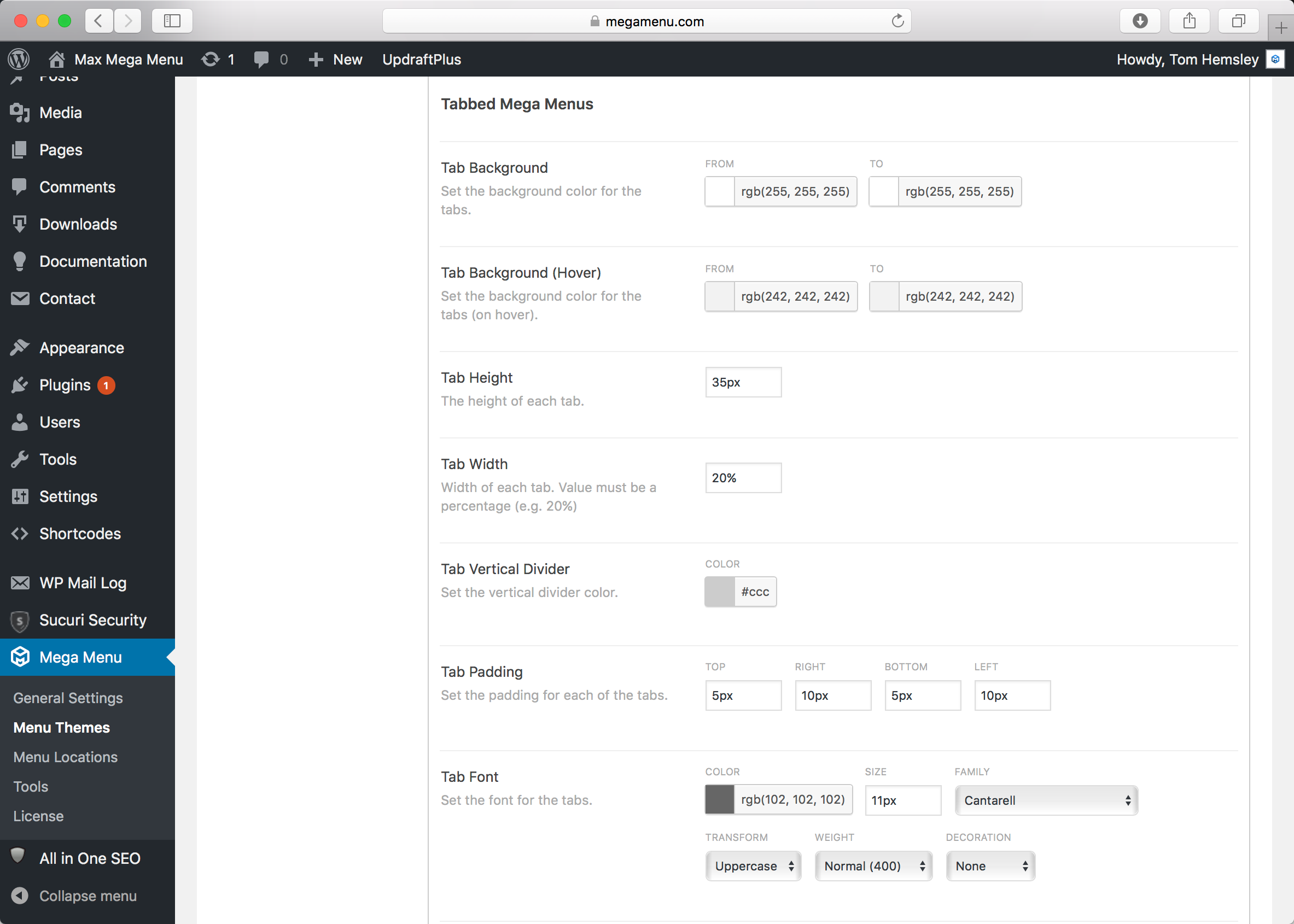Tabbed Mega Menus
How to set up a Tabbed Mega Menu
Menu Structure
The menu structure defines the tabs which are visible in the mega menu. It is possible to use the Mega Menu builder to design the content of each tab.
This menu structure creates a tabbed mega menu:
Displaying Widgets inside a tab
In our example, we are showing 3 image widgets within the “Widgets” tab.
Clicking the blue Mega Menu button will open the Mega Menu Settings. Widgets can be added to the sub menu through the “Tab Content” tab:
Styling the tabs
The content of the tabs inherit the styling from the general “Mega Menu” styling options in the Theme Editor.
There is a new section within the “Mega Menu” theme options to style the tabs themselves:
FAQ: Can I move the position of the tabs?
It is not possible to move the position of the tabs, tabs will always be vertically aligned on the left hand side of the mega menu.
Like what you see? This functionality is available in Max Mega Menu Pro