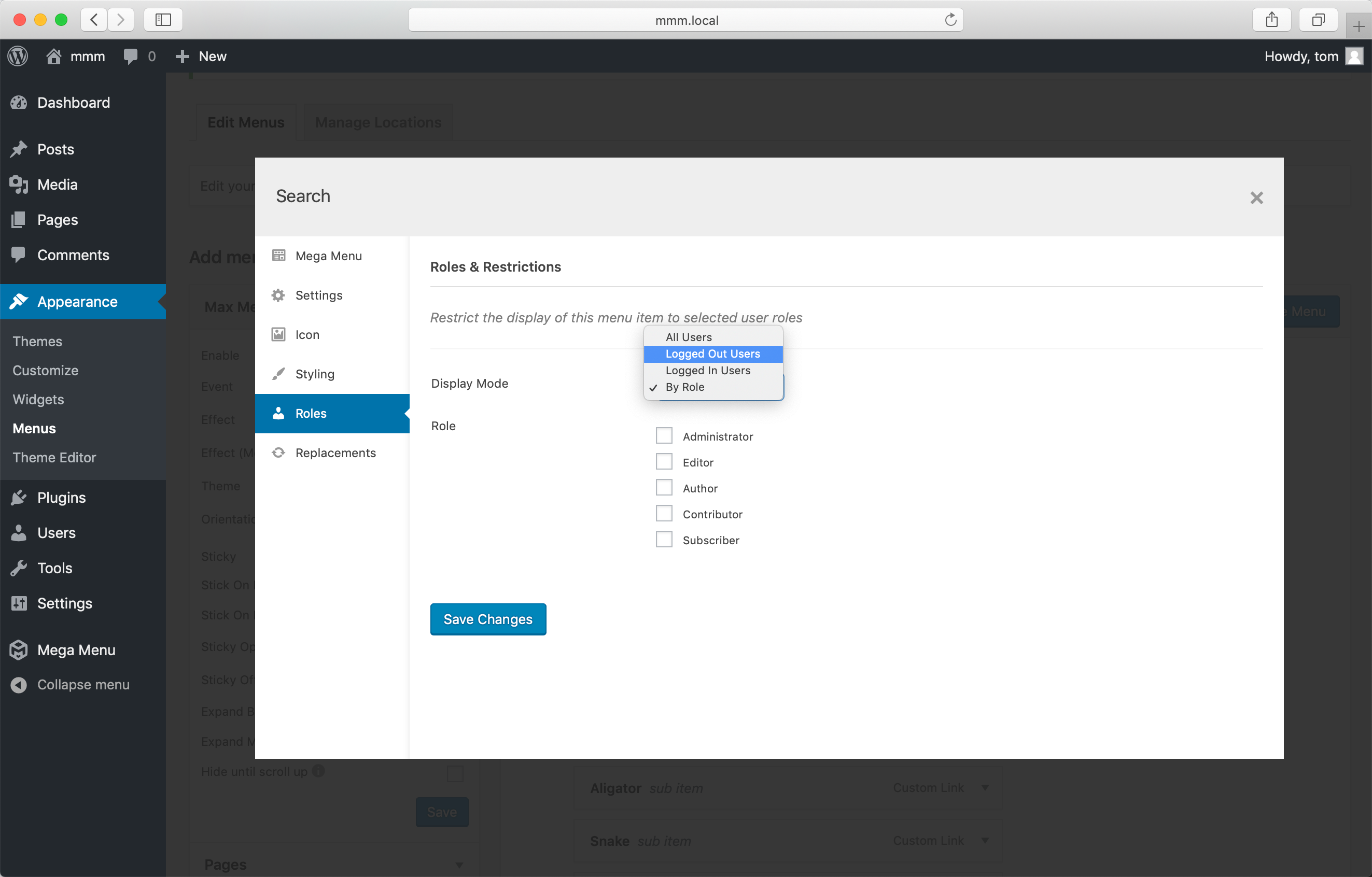Roles & Restrictions
Using the “Roles” tab in Max Mega Menu Pro it’s possible to show menu items only to specific user groups, or by logged in status. All registered user roles are selectable.
To access this functionality go to Appearance > Menus. Hover over the menu item you’d like to hide and click the blue ‘Mega Menu’ button.
Important note: This functionality will only remove menu items from the menu. It will not stop a user who knows the URL from being able to access the page directly. A separate plugin is required to restrict certain users roles from being able to access certain pages.
Like what you see? This functionality is available in Max Mega Menu Pro