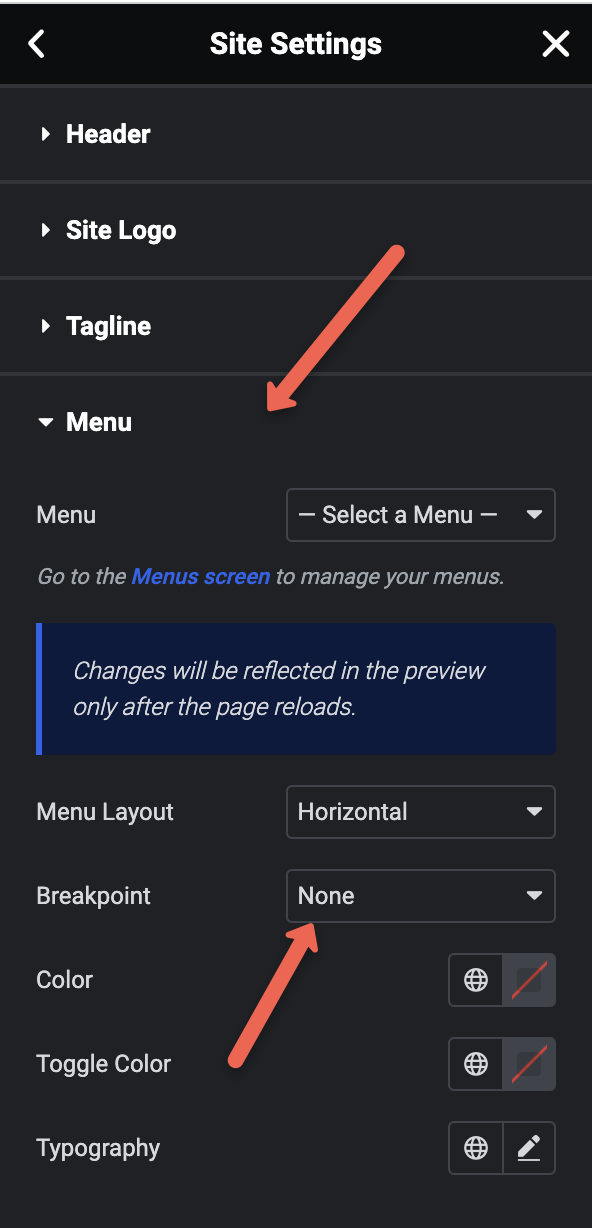Hello Elementor
Fix Mobile Menu
There is a conflict with the Elementor menu toggle button that causes the mobile menu to hide itself when a user attempts to scroll down the sub menu. To fix this we can hide the Elementor mobile toggle icon and display the Max Mega Menu toggle bar instead.
Within the Header section of the Elementor site settings, change the Menu > Breakpoint option to “None” and save:
Next go to Mega Menu > Menu Themes > Mobile Menu.
- Ensure the “Disable Mobile Toggle Bar” option is unchecked
- Enable the “Mobile Sub Menu > Force Full Width” option