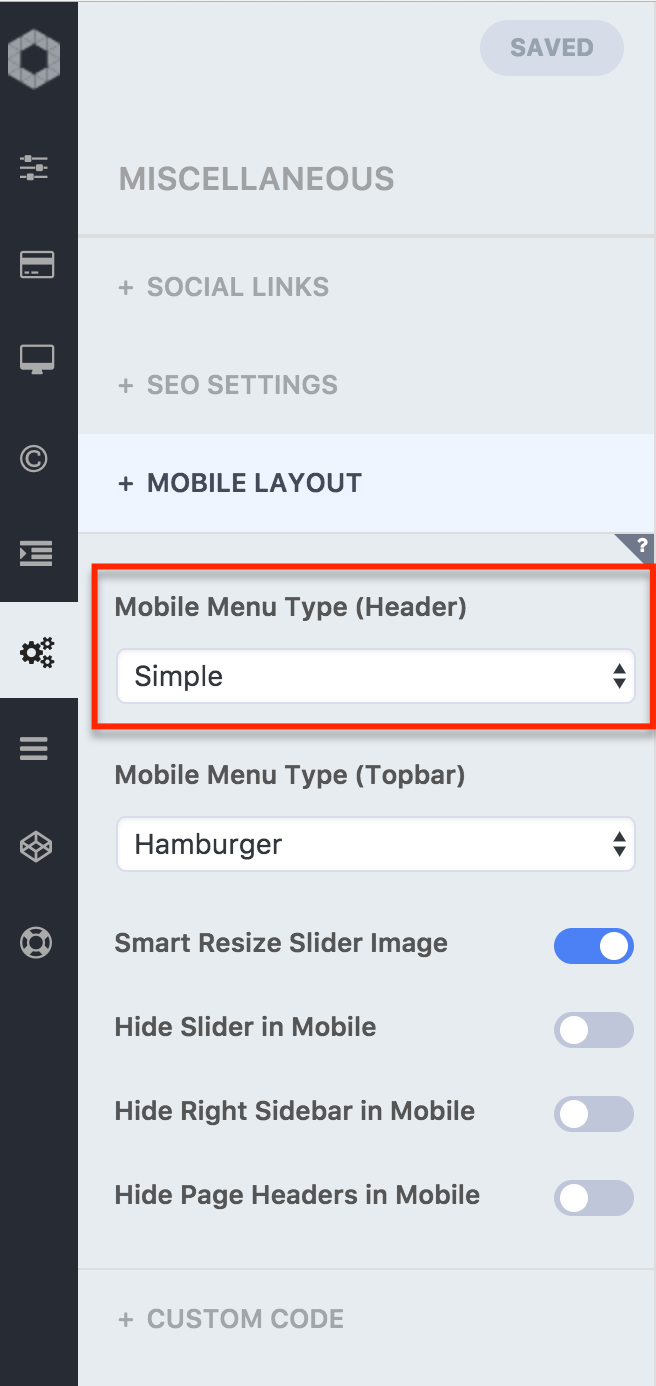Optimizer Pro
Removing Residual Styling
Optimizer Pro uses “!important” CSS to force sub menu item links to be white. To fix this, copy the template_parts/head-type1.php file to your child theme.
Inside the head-type1.php file:
Find:
|
1 |
id="topmenu" |
Replace with:
|
1 |
id="topmenu-mmm" |
Remove gap from below menu (optional)
The last change will have effectively disabled some CSS which the theme uses to position the menu. This will cause a gap to display below the menu. To remove the gap, go to Customize > Miscellaneous > Custom Code > Custom CSS and paste in the following:
|
1 2 3 |
#topmenu-mmm { font-size: 0; } |
Mobile Menu
Under Appearance > Customize, set the Mobile Menu Type (Header) to “Simple”.
If you are using Max Mega Menu for the top bar also, set the Mobile Menu Type (Topbar) to “Simple”.