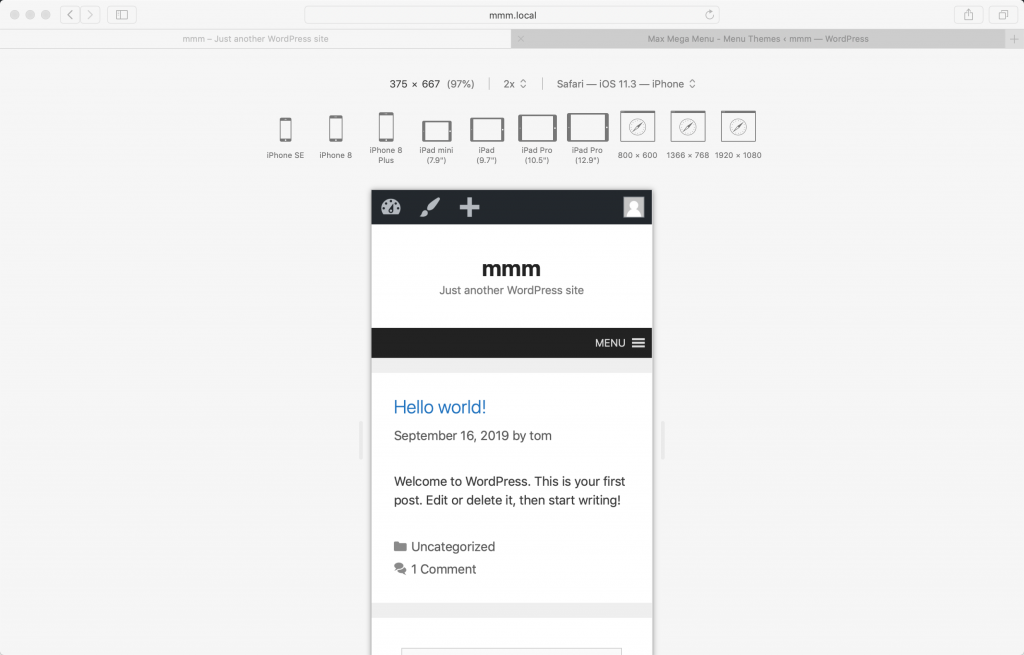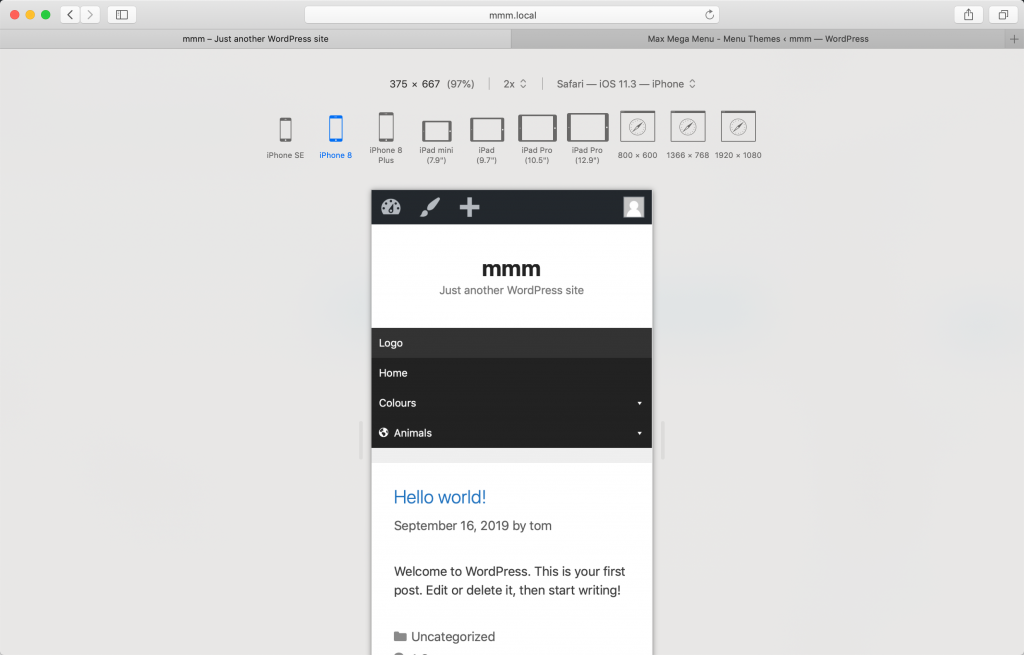Disable Mobile Toggle
A common theme integration issue is seeing 2 mobile toggle buttons.
One mobile toggle button will be output by your theme (because your theme is not aware that the default theme menu has been replaced with Max Mega Menu) and one mobile toggle button will be output by Max Mega Menu.
To fix this you can remove the theme mobile toggle button directly from your themes header.php file, or alternatively you can disable the max mega menu toggle button using the instructions below.
Disable Mobile Toggle
Go to Mega Menu > Menu Themes > Mobile Menu and enable the “Disable Mobile Toggle Bar” option.