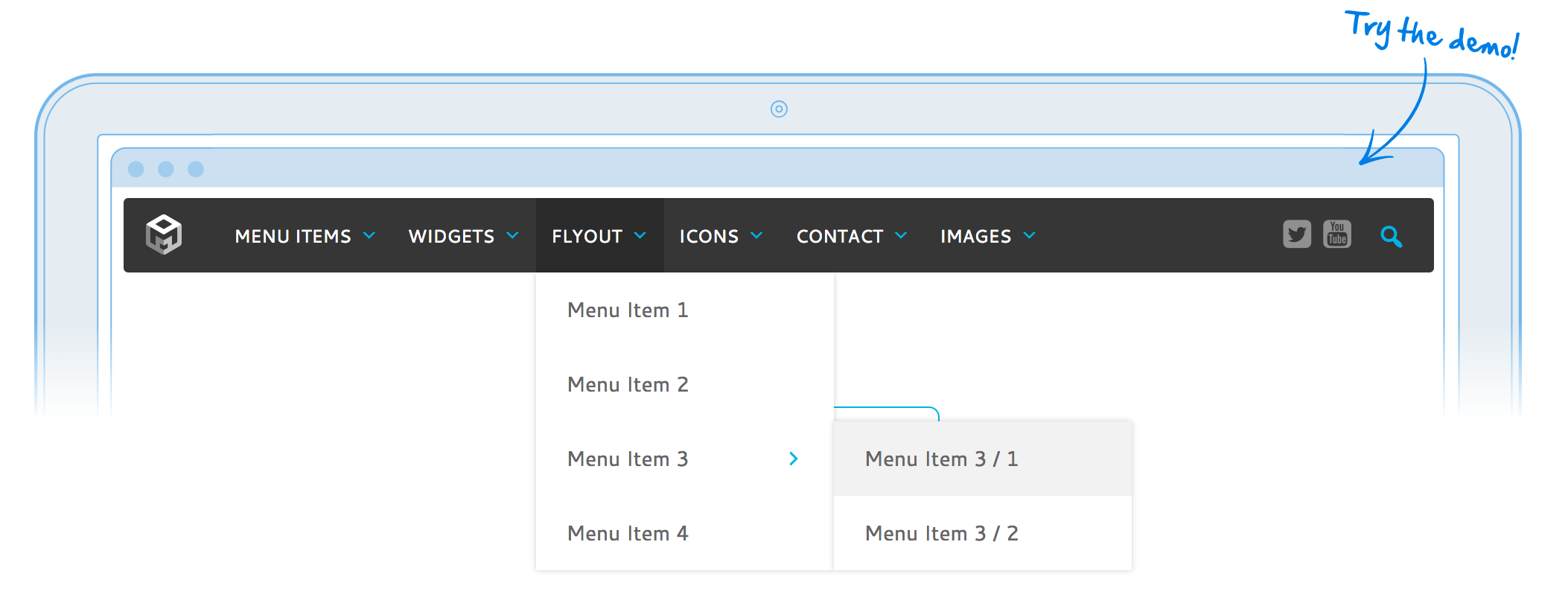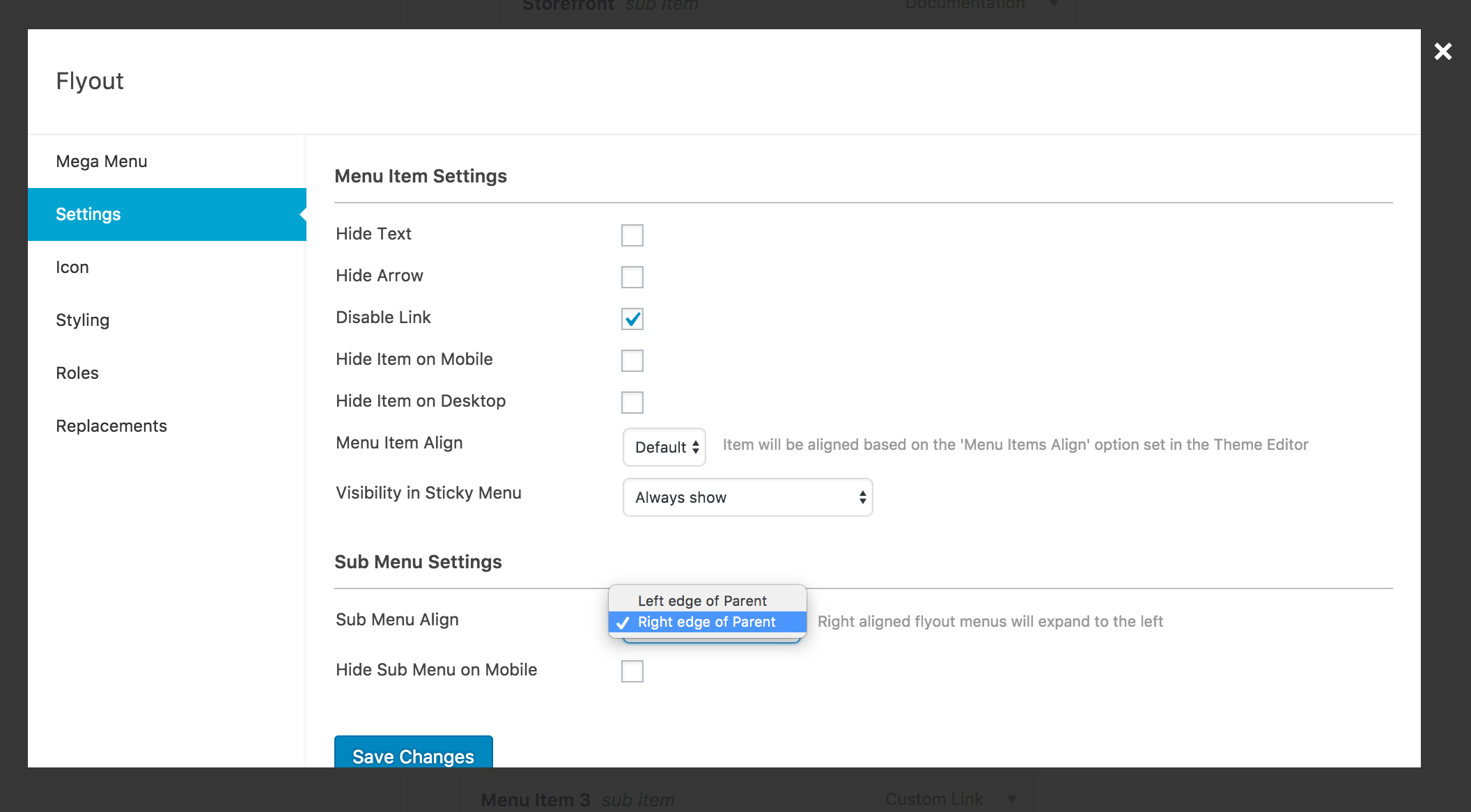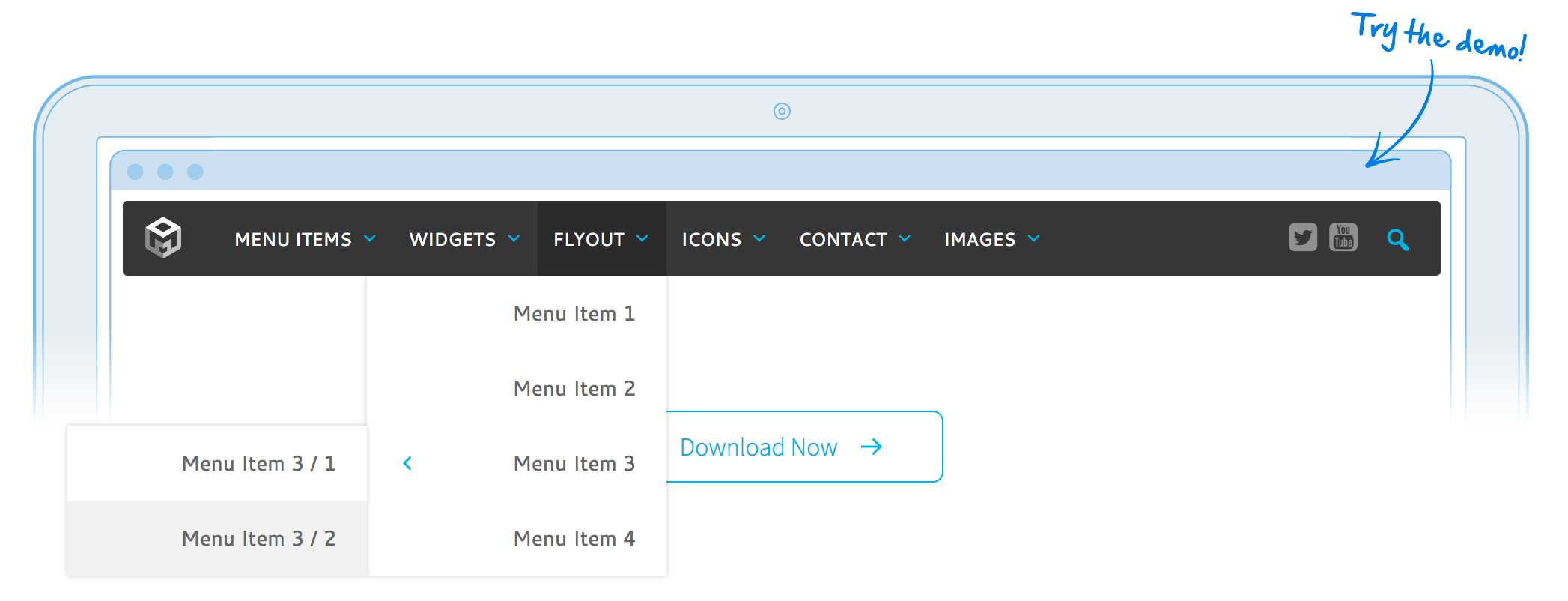How to change the direction of Flyout Menus
By default, “flyout” sub menus are aligned to the left edge of the parent item, and expand to the right of the screen:
To change the direction of the sub menu, go to Appearance > Menus and hover over the parent item of the sub menu (in our case it is the “FLYOUT” menu item) and click the blue Mega Menu button:
Change the “Sub Menu Align” option to “Right edge of Parent”. The flyout menu will now expand to the left of the screen: