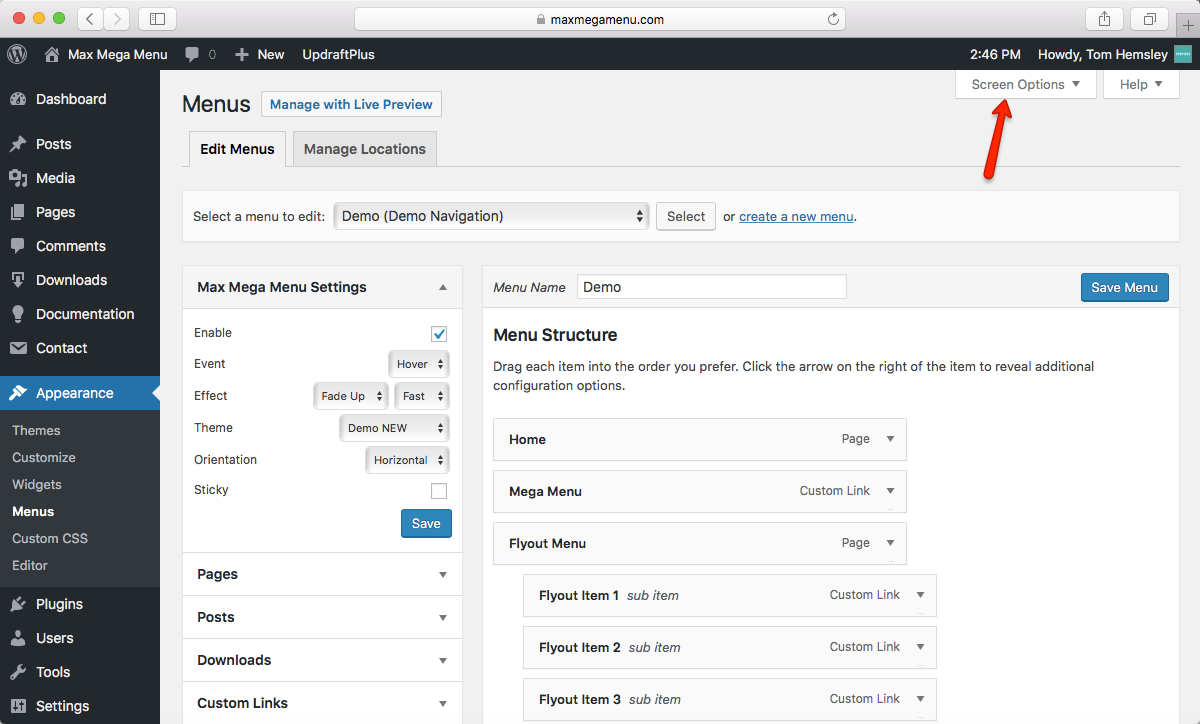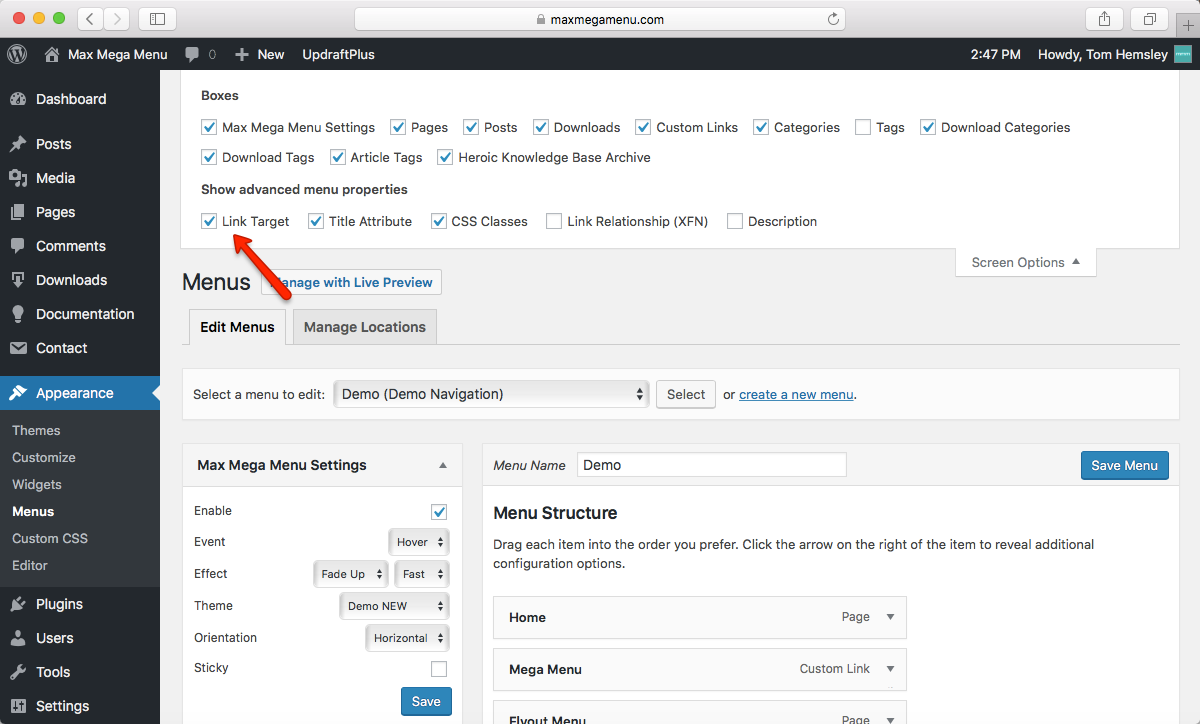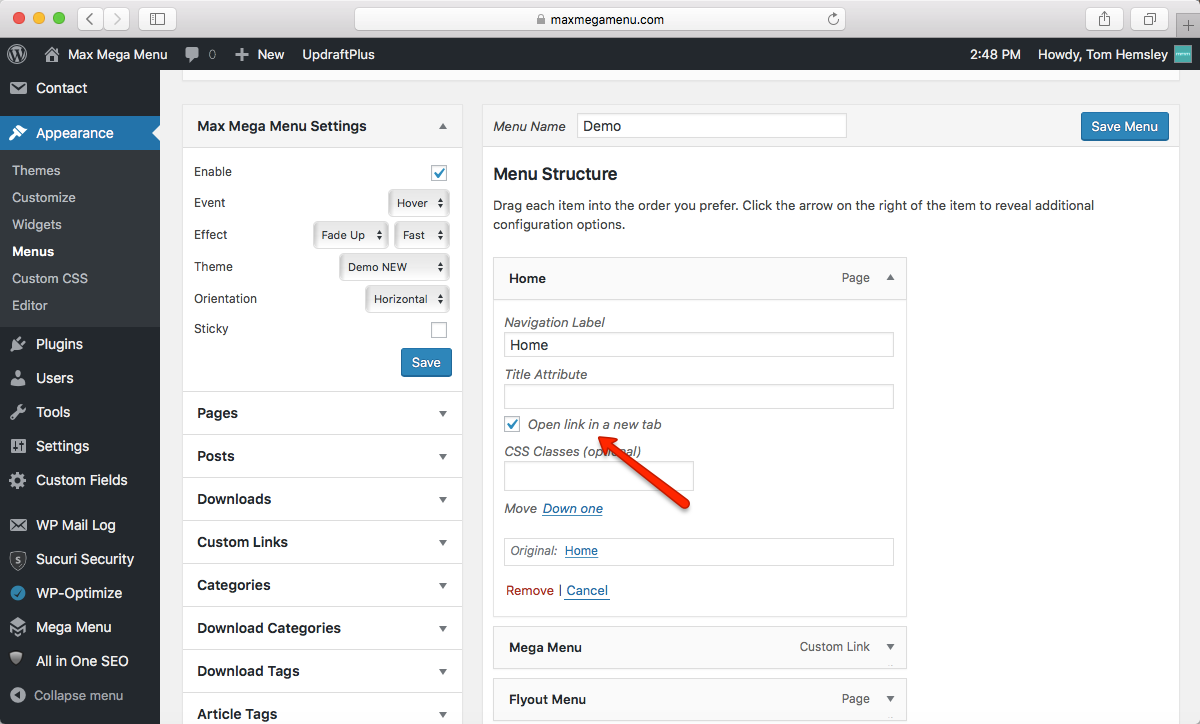How to open menu links in a new tab or window
The ability to open menu links in a new tab is part of the core WordPress menu functionality, but you need to know where to look to enable it.
Step 1: Expand the Screen Options
On your Appearance > Menus page, click the ‘Screen Options’ link in the top right corner.
Step 2. Enable the ‘Link Target’ option
Within the Screen Options page you will see a ‘Link Target’ checkbox. Enable this option and close the screen options.
Step 3: Enable the ‘Open link in a new tab’ option for a menu item
Expand the options for a menu item (click the small down arrow to the right of the menu item).
Within the menu options you should see a new ‘Open link in a new tab’ option. Enable this and click the ‘Save Menu’ button.
That’s it! Your menu link will now open in a new tab.